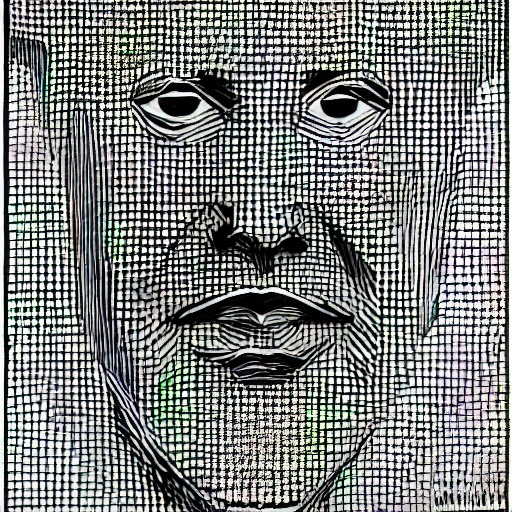I frequently wear a pair of Bluetooth headphones paired to a computer. If I want to listen to something on my phone I have to re-pair the device to my phone.
Is it possible, through software or hardware, to have both my phone and computer connected in such a way that I can get audio output from either device to my headset simultaneously.
Yes, but you need “multipoint” headphones that are designed to do that. Low end headphones tend not to have that feature. Medium to high end often do, but make sure before you buy.
Sometimes there is a different pairing process to enable the multipoint. Look in the manual or google it for your particular headphones if it supports is it should tell you.
Appreciated.
Searching on Amazon for “noise canceling multipoint headphones” is kind of a crap shoot.
Some other searching is leading me to find there are multiple types of multipoint - simple, advanced and triple. The description for simple kind of hints at that not being what I want and advanced would be preferred at minimum.
This seems to be leading to “Microsoft Surface Headphones 2” as the best entry point(?)
The feature is often not very well advertised, a pair of bt nc headphone I am looking at seem to not list it prominently despite being, imo, a pretty important feature. Searching by letter might not get you any accurate idea of what does and does not support multipoint.
Just as an fyi, If you’re looking for fully wireless earbuds they’re even harder to find with multipoint BT. This is due to the fact that they’re already using it to connect to both the other bud and to the device, and at least at the time the bluetooth boards that were in production were pretty much only supporting 2 simultaneous connections. I believe more have been coming out, but when I checked a couple years ago Jabra was one of the few companies making them. Elite 75ts were what I got at the time. I really liked them, but a trip through the washing/drying machines took them out of service and I replaced them with something without the capability as I no longer needed it.
Depends how much you want to spend. I wouldn’t start the search with Amazon, take a gander at Head-fi.org forums.
Almost all proper headphones should support it, but it’s worth verifying before purchase.
So you’re better off shortlisting headphones you like, then narrowing by multipoint support, rather than only buying based on multipoint.I use Sennheiser BT-4.50, and they support multipoint. (Frequently available on their outlet store for good prices). I’m almost certain any of the recent Sony XM range will too.
Not sure how it works on Windows, but based on a bit or research, looks like it might. It is possible to connect a phone to the PC using the “Bluetooth Audio Reciever” app on the Microsoft store. Then the phone audio should play on the PC and should play through the headphones connected to the PC. Again, not 100% sure this is a viable solution on Windows, but considering I lucked into this solution on Linux without any effort, there’s probably a good chance you can achieve something similar on Windows. Might also depend on your computer’s Bluetooth adapter, so ymmv, but may be worth a shot considering the shortcomings of some of the other solutions.
Holy crap, this is working so far. Thank you.
Many headsets will allow you to connect to multiple devices, giving you the audio of whichever one is actively playing at the time. But, I am not aware of any that do it “simultaneously”, which really annoys me.
I want to be able to listen to music or watch a video on my computer, but still get alerts, alarms, and notifications from my phone. To the best of my knowledge, headset manufacturers are not doing this. If you’re listening to one audio source, the other is muted. You can’t listen to the second device until you stop the audio from the first.
I have been thinking about making a pocket-sized audio mixer with multiple Bluetooth audio receivers and a single Bluetooth audio transmitter. You would pair your headset to the device, and pair the device’s receivers to your various Bluetooth audio sources. I’d prefer to just buy one, but I can’t find anything like it in a simple, portable form factor.
You need headphones with multipoint functionality. If your current pair can’t connect to multiple sources at once already then you may need to buy new ones that can.
Removed by mod
Others saying you need a multi-point feature but I thought it was just all devices with blue tooth 5.
I’ve had several headphones that do this but implementation seems buggy in all of them. I’m forever turning everything off and on, re-pairing, et cetera.
I don’t have quite the same issues, but I am fairly regularly running into issues where software on the other device is asking to play audio, and stealing focus. Make sure to mute unpredictable sources of sound (like Windows sounds or phone notifications).
Bluetooth devices and/or software implementations of audio are incredibly buggy.
Examples:
-
Saying “OK Google” does this, and sometimes detects other sounds. I have to try to never say Google if I’m on Discord for example.
-
Google Photos: the memories have audio, and will steal focus even if the audio is off.
-
Spotify will sometimes get in a mode where it will constantly lose focus, even though nothing else appears to be demanding audio. When this is happening playback in other apps on my phone will continue to work as expected. This only appears to occur when my computer is on and connected to the headset via Bluetooth.
Other Bluetooth issues:
-
Old games may not reliably play audio over Bluetooth. Fallout New Vegas would regularly get into a state where sound effects & voice wouldn’t play, but the radio might continue. Plugging in speakers and using those for New Vegas worked, but introduced other buggy behavior.
-
Calls may request exclusive access to the Bluetooth device. Like if you’re on Discord, game audio may fail to play, rather than just playing in a degraded quality, or some other more graceful failover. This may be fixed, I’ve had it work at least once with other headphones, but haven’t tested it further. I just have an external microphone now, and have disabled the “headset” functionality in Windows.
Multi-point may solve your issue, but be aware that what you’re asking for may introduce a bunch of new problems. I still use Bluetooth headphones frequently, and in the way OP seems to want, but there are still significant growing pains, and I’m not sure I can recommend it.
-
This might be possible if you can configure your computer as a bluetooth audio sink, link a second device to it, mix the audio, and then connect your headphones to the computer. Never tried or looked into doing this though. It will need some third party software to pull off if you are using Windows, or some manual configuration if you are using Linux.
It won’t be convenient, but it can be done.
Appreciate a response that isn’t immediately throwing ~$300 at the problem. Wasn’t sure if this could be done with software or if there was some kind of DJ/musician hardware that would work. Will look into this more.
I use these:
TECNO B1 Bluetooth Headphones https://www.amazon.com/dp/B08X2JSMHZ
And they will reliably pair to two devices, including some combination of my laptop, phone, and TV. My only complaint is that sometimes when they are paired to my PC, they won’t turn off until I unpair them.
They are pretty awkward with the neck weights, but the battery life is fantastic. They appear to have the same software in them as my older ones that were sold under the brand TaoTronics, which was banned from Amazon for something.
If you find something, please post back, I’d love to find a less awkward pair of headphones that does this.
I use Turtle Beach headphones and they connect to my Xbox and phone at the same time. Can’t imagine why it wouldn’t be the same for PC.
deleted by creator
This also works perfectly on Steamdeck :D Works with every audio/bitrate I throw at it.
You don’t have to re-pair. Just leave Bluetooth running on both your phone and PC, and your headphones will automatically connect to whatever device is playing audio. It’s that simple. I do it all the time.
That only works if the Bluetooth device is able to connect to two or more devices at the same time. My headset doesn’t, so if I want to switch sources, I need to explicitly disconnect the headset from the phone and manually connect it from the PC (in both cases, open Bluetooth settings, click on theb headset that’s paired and click either connect or disconnect). It’s a bit of effort but not too bad. Not as bad as pairing though.
If I don’t disconnect from the last connected device, my headset will automatically connect to it and only play media from it.
Don’t mean to be rude, but kind of ancientass headphones don’t support pairing with multiple devices at a time? What year is it? 2003?
My headphones can pair with a lot of devices. It can actively play media from only one source at a time, though. The ability for headsets to play sound from two sources at the same time is still pretty rare. And I’m not even sure playing from 3 sources exists.
Well I mean yeah; no headset can do that.
There’s a FiiO BTR5 that is a small external DAC with many bluetooth formats. It can have up to two devices connected at the same time, although audio can only switch between the two devices, not play both at the same time
Get a pair of momentum true wireless 3’s
And then, yes you can
Linux has Pulseaudio/Pipewire. You can stream audio on the network in arbitrary ways.