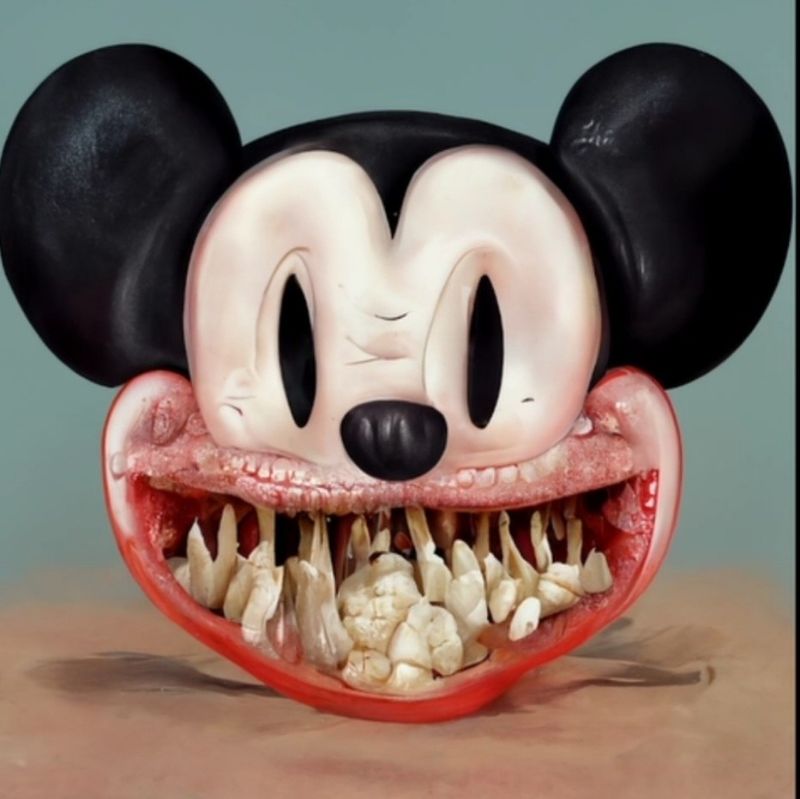I have Mullvad and my torrent app isn’t set to split tunnel. Is there any way to verify that traffic is going through Mullvad?
Go to ipleak.net and activate the torrent check, paste the magnet link into your torrent app while on VPN and it will tell you what IP address it detects, if it’s not the same as your regular ISP then you can verify that it’s using your VPN and not your standard internet connection.
Hmm, it’s been running for a while and I haven’t been able to connect with any peers.
EDIT
I tried another similar site and it appears to be working!
Thanks again!
Brilliant! Thanks for your help.
Enable ‘Block connections without VPN’ in the Android VPN settings.
Mullvad has proxys that only work when your connected to their vpn you can set your client to use them
On an unrooted phone, you would have to use block connections without VPN. That’s the only way you can tell for certain that traffic is going over the VPN and that the VPN torrenting connection is not intermittently dropping.
If the device is rooted, then you could do actual packet analysis via tools like tcpdump to actively check the traffic is routed to the tunnel.