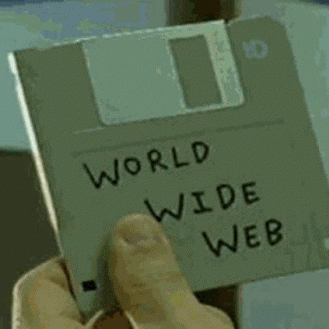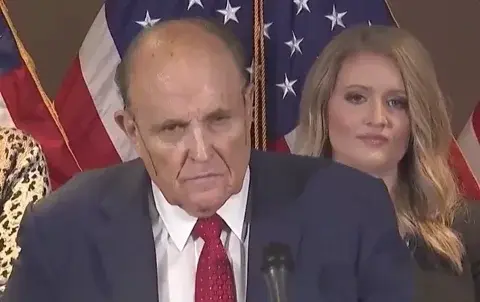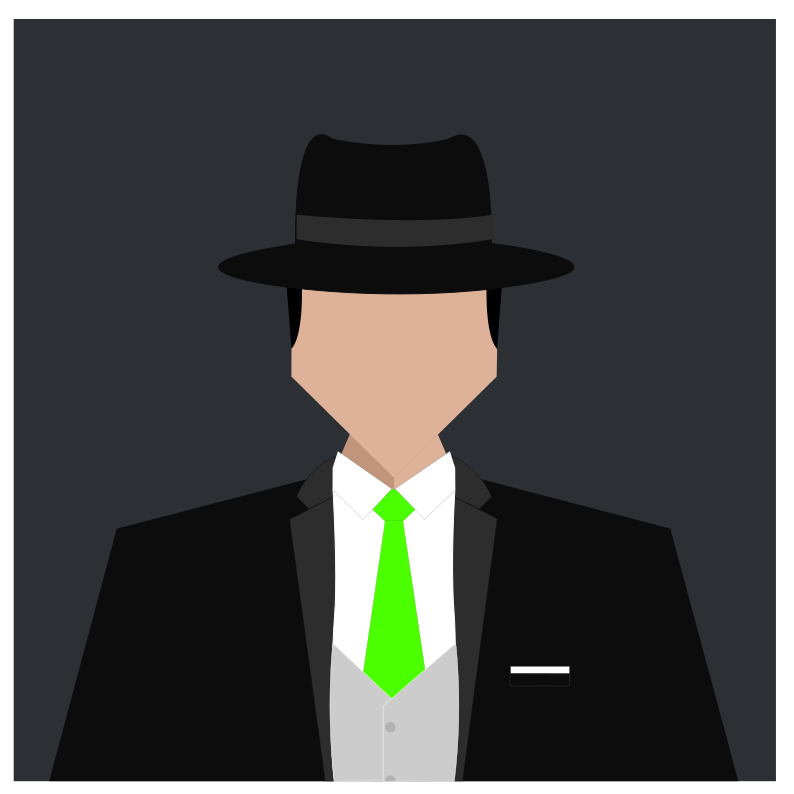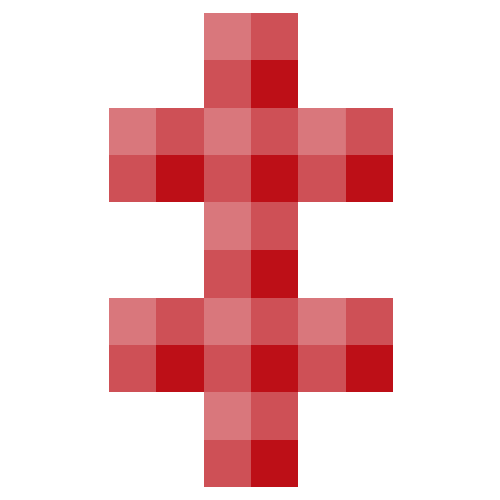At least they got rid of the horribly designed all-in-one internet toggle, but this is still a pointless extra click. I have limited mobile data and disabling it helps with battery life. Stop being so pushy, Google!
Not Google, this has been added by the manufacturer of your phone. Probably they got too many complaints like “I disabled data and now there’s no internet” because average users don’t read what’s on screen
or more accurately users just have no grasp of what things come from. No shortage of times in tech support where I’ve heard things like “Yes I know the internet is down, I’m not trying to go to the internet I’m trying to go to facebook”.
I feel your pain - “Daaaaad! My internet’s on but I can’t get to YouTube” - but I feel this one’s a little less obvious than that. It’s not always apparent whether a given feature is stock OS or vendor specific.
My guy, it’s part of Stock Android.
I’m not able to reproduce this in my pixel 5, maybe Google removed this as a pixel exclusive feature? Or maybe because I used that adb command to separate the “internet” button in two buttons (WiFi and data)
Very much possible that Google changed it, since the buttons appear to be combined on Pixel devices. LineageOS and multiple other vendors definitely have it.
I’m running Lineage and I have never seem it
That’s very strange considering other Lineage users in this thread have seen it.
Yes. I am still using Android 12 though, maybe that has something to do with it.
Yes, the thing occurring on Android 13 will not occur if you’re not on Android 13.
deleted by creator
Not an android thing. It’s a vendor thing. Stop blaming Google for things it doesn’t do. There are enough other points to critizise about them
I didn’t get this pop-up before I upgraded to Android 13, and I have a Motorola phone that runs close to stock Android. So that’s why I thought this was a Google thing.
[This comment has been deleted by an automated system]
Except it is, because it happens on my Google Pixel too
I don’t. Which device?
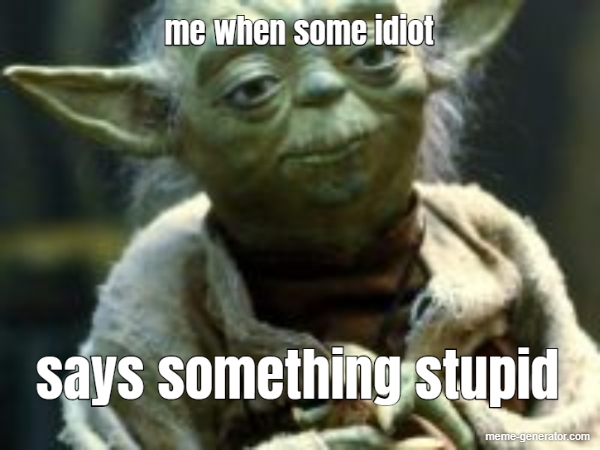
Sorry, but if we didn’t have safeguards like that you’d be some other person posting about how ridiculous it is that they can turn their Internet off so easily, etc.
This community really shows me how few of you have worked in some kind of support role, or pretending that your OS trying to make sure you know what you’re doing is somehow a problem lol
At this point it’s literally just bitching.
And now it’s bitching about bitching… What has this world become…

It’s an older meme, sir, but it checks out.
Can you give some examples of people saying things are too easy on Android/iOS ?
Android 11 was bonkers. I liked it. Then I updated to android 12 and the buttons were massively inflated, customization options went down the drain (rip pretty accent colors) and the easter egg was shittified
Android 9-11 (😳) were the best versions
Nougat had the best easter egg imo
Android 14’s easter egg is kinda fun ngl. You can ride a rocket and collect planets and such.
Nougat easter egg is still present in all android versions for some reason, just hidden.
Yeah, similar to windows warning you that your network share won’t be available when you’re computer is off or in sleep mode, it’s stupid for me as an IT person but on the other hand as an IT person I know users can be stupid and such warnings are needed
Fwiw I don’t get that when I turn off my mobile data. I just tested it. Android 13 Google Pixel 5A
I don’t get it on a pixel 7 either.
Probably something added by a vendor…
I have a Motorola Moto G Stylus 5G (2022). Never got this pop-up before I upgraded to Android 13. Perhaps it’s Motorola trying to assert dominance then.
I tried it on my Zenfone 9, definately not a stock oem message. (Unless you believe all other devices supress the message for some reason)
Same with my Pixel 5 (not 5a version)
me neither but I’m running a custom rom
Same here, it appeared only the first time I disabled data.
I’m confused at why this is evening mildly infuriating, unless you are turning your data off and on dozens of times a day. Even once a day I don’t think it would even register for me that it was an inconvenience.
… This also reads as the extra step put in place due to complaints from customers on why their email wasn’t working.
For what it’s worth, I have this on my Samsung, but it offers to never show it again.
Every safeguard like this should have a “I understand, I am not an idiot” button. Especially when deleting a bunch of records in a database.
Now where did I leave those backups…
What backups?
You should turn off your mobile data when you don’t use it. It saves your battery life
Not an Android thing, but regardless it’s better to turn on Airplane mode to shut off everything and then to turn on wi-fi.
Wow, that works with no annoying pop-up! I’ll do this any time I don’t need internet to save battery or avoid ads
Yeah it shuts off all of the radios in your phone. Except wifi when you go to enable it
Anyone on Android 13 (near stock) who can confirm whether this is a vendor-specific thing?
This would become really annoying very quickly IMO
I am on LineageOS 20 on a Fairphone 4 and just checked. It does indeed show this popup.
Thanks for checking - I’m on an FP3/Android 10 at the moment and eyeing moving to LineageOS because of the whole google fingerprint sensor downgrade issue.
Since you’re on Lineage already, any major/minor complaints about the experience in LOS 20?
I’m kinda curious as to whether apps like Nebula will work… currently OK on my rooted device with no magisk hiding necessary, but on LOS i’m not sure if proprietary google bits like widevine will be missing etc.
I only got my FP4 a couple of weeks back and have not had time to play around with it that much, I had an LG G6 before that and it decided to break so I needed something quickly.
My biggest issue is that it seems that the FP4 camera is not supported that well in LOS. The best I seem to get is OpenCamera, where I can take 4000x3000 12MP photos, everything else seems to only take lower resolution pictures. The phone is supposed to have a 48MP camera. From what I’ve read though it seems the original software is a bit hacked together to acutally get 48MP out of the sensor… I have to admin I cannot compare to the original software, as the first thing I did when I got the phone was unlock the bootloader and install LOS.
As for the google bits, I tried very shortly without it, but quickly noticed google services are needed for many things so I just installed them by installing MindTheGapps. I haven’t tried Netflix or Nebula though, so I don’t know if widevine is working, and I do not have root.
I’m using LegionOS and this popup only appears one time.
I’m on Android 13, on a Pixel 7 Pro, and I haven’t seen this at all. I still have the combined internet toggle, for mobile data and wifi.
¯\_(ツ)_/¯
On LineageOS 20 (android 13) I have the option of both the combined and the separate toggles, maybe you can configure it on your Pixel too?
I did go looking when I first got the phone (was a Samsung user for ~10 years before this) but I couldn’t find anything immediately obvious.
Honestly, I’m not as annoyed by it as I was when I first got the phone. I have Tasker managing my connectivity 99% of the time, so I rarely have to use this toggle.
[This comment has been deleted by an automated system]
At least they got rid of the horribly designed all-in-one internet toggle
They did? I have both, Internet and separated tile, what ROM are you using?
Stock android on the Pixel’s have just an “Internet” button which controls both wifi and mobile data. You can press it, then it will show toggles for wifi, mobile data.
Except the toggles show up on the other side of the screen and jump around when new Wi-Fi networks are detected. Horrible design.