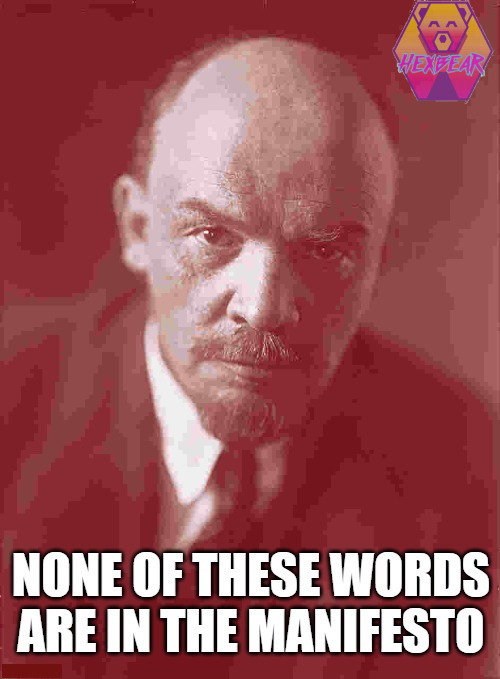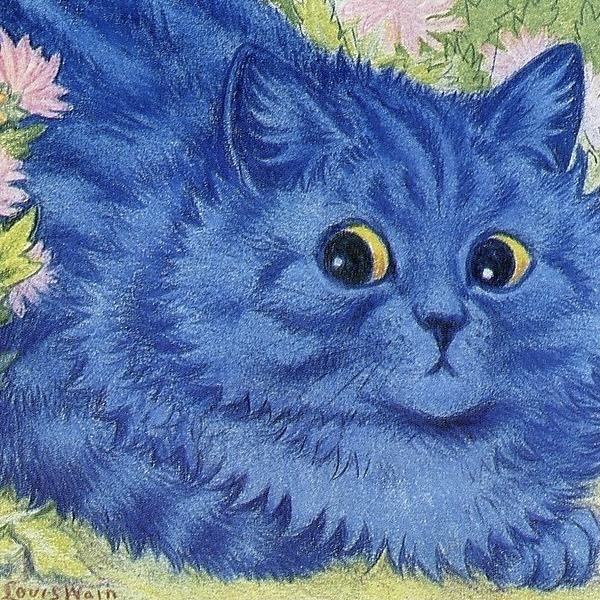I like reading on e-ink, my kindle just keeled over but want to get out from under the Amazon bs. Anything that won’t have me fucking with a laptop is a bonus.
I have a Boox ereader and I cannot imagine going back to a kindle. It’s basically an e-ink Android tablet centered around a really good reading app, so you can basically do whatever you want with it.
I also recently got a Boox and have been greatly enjoying it. It feels like I can do what I want with it. Kindle is also being abandoned by amazon because it’s not profitable enough (lol). I think the android ecosystem is a huge benefit because you can read content outside books as well with relative ease, like fanfic sites or other reader apps
Looks cool, how do you get books onto it? Other documents? I don’t want to mess with having to plug stuff into a computer or something if I want to read a pdf
It has a browser, so you can download files directly
Edit: It also has wifi and bluetooth so you can send files to it from a phone, for example
These seem like the way to go but they are crazy expensive. I might have to wait for a sale. Thanks for the input!
Just to clarify the other reply: you connect both devices to the same network and then visit a specific URL on the sending device. You can then receive the document on the Boox by sending via that localhost site.
I have a Kobo I’ve owned for about four years and I’m very pleased with it. Non-Amazon and very easy to side load PDFs and epubs from your computer. Also integrates directly with your local library.
Can you transmit stuff wirelessly or do you have to mess with a computer? Like if I find a pdf on my phone can I send it to the reader?
I don’t know about recent Kobo models, but I’ve had several over the years, and every one of them worked like a plain USB flashdrive when plugged in to a computer. Plug in cable, copy epubs just like you would to a flashdrive, unplug cable, then the device refreshes itself. No app needed. Any OS that understands USB mass storage (which is pretty much everything) works with all the Kobos I’ve had.
They can read PDFs, though it’s not as good an experience as a tablet. That’s more to do with the device’s smaller screen size, lower CPU power, and the limited-grayscale e-ink tech. It’s not a knock against the software’s PDF capabilities themselves which are actually pretty decent. Fortunately Kobos are pretty much intended as epub readers, and epub is a widely used and open format.
There’s one caveat with Kobos: last I checked, the first-time setup does require a Kobo account and wifi connection. After that you can just turn off the wifi permanently and copy files like described above though. My current one (the H2O Aura, which I think has been replaced by newer models) has never needed an active internet connection since that initial setup.
Cool thanks for the info
Me too, I got one for Christmas and it’s as easy as plugging the USB charger into your PC and just copy paste your epubs and PDFs. I love it.
Only advice I’d give is look into large-format e-readers, so e-ink tablets basically. Much better having more text on the screen. There are a lot of fly-by-night Chinese brands making 10.3" 227 dpi android-based e-ink tablets these days. Boox is fairly reputable. There’s also the remarkable tablet if you want pen input.
This but adding don’t buy a super large one (like 13in) as no accessories are made for that size
Someone gave me an old kindl.e and I jailbreaked it.
Get a device that is supported by KOReader and install that. I use an old Kindle Paperwhite 2, and with KOReader it’s great. I use Calibre for library management (on a laptop) and it supports a wireless connection directly to Calibre. Or if you prefer to have your library on a NAS device (or sync it) you can set up an ODPS feed to directly browse and download from your NAS.
Couple more years and one of those fancy color E ink tablets will be justifiable to me (not really since that’s too bulky and it’s like why use e ink for that, it’s a cool concept tho, I just mean they’re advancing a lot) uhhh I’d go with Kobo but don’t stress just get a good deal
I can recommend a PocketBook ereader, thy’re great. Runs Linux, moddable, good battery (mine holds around 2 weeks), lower end ones are kind of affordable too.