I run 16 Bit Virtual Studios. You can find more reviews from me on YouTube youtube.com/@16bitvirtual or other social media @16bitvirtual, and we sell our 3D Printed stuff on 16bitstore.com
- 51 Posts
- 433 Comments

 8·10 days ago
8·10 days agoThere is a handful of smaller communities that still exists that are still good. But most of them are gone or filled with content farming spam.

 3·10 days ago
3·10 days agoLook at the compatibility of the device you are running it on. Older hardware like the PlayStation Vita, will only work with H.264 AAC.
Handbranks is able to convert this for you with no issues (even on Linux flatpak ftw), and web playback on a Apache2 server is great. But if your planning on watching it on more modern devices, then don’t worry too much about it.

 2·10 days ago
2·10 days agoYes, thank you Public Domain

 2·10 days ago
2·10 days agoNew ones can’t ifixit shows that it’s soldered in now. No easy storage upgrades (and I would’ve totally done it too).

 10·10 days ago
10·10 days agoYeah, yeah totally planned and not rereading the series for the 10th time… 😐

 3·10 days ago
3·10 days ago16GB is more than enough for most written books, ranging from 1-3MB. But for comics they can range from 93MB to 250MB or more. As such while you can have 5000+ Books on your Kobo, you can only have 65 comics, and considering how large some manga series are, that’s not enough to keep everything on the same device.
My gripe with Kobo is how they organize their books, and while I could organize them into collections, for DRM free books, they don’t store them in the system, so if I remove and re-add a book to my e-reader, I have to manually re-add them to the collection. But in truth no e-reader is perfect, the closest I found is the Pocketbook, since they offer SD Card support, but I opted for the Onyx Boox Nova 3 Color. I like the fact I can write on it, like a remarkable tablet, it’s running Android so I can get a lot of utility out of it. But I don’t like the fact that it’s a chinese android tablet stuck on Android 10 with no OS updates in sight, and the lack of Micro SD Card support (though USB support is nice).
You win some you loose some.

 4·10 days ago
4·10 days ago!aobprepub@bookwormstory.social is leaking. Praise be to the gods, and the saint.

 1·10 days ago
1·10 days agoWell your only alternative is Kdenlive, which is a very unstable experience. There are some alternative video editing software on Linux, but they follow the adobe model of, give me your money forever to use it. Resolve works, just need to tune your injest to get the video to work. I have a bash script I can send you that batch fixes videos which I can send you.
As for apple machines. I get the distain as I too don’t like Apple, and feel their locked in software, hardware, and ecosystem is overpriced and unreliable. But the way I see it, if the computer is for work, which this appears to be, I need the best machine for the job, and Apple unlike Microsoft and Google, has very clean software and hardware that I can trust for professional work. No ads, very fast hardware, stable, with no compromises.
That said I will not use them for personal use. Hence the switch over to Linux. I would’ve got a Mac Mini for work if I had the budget for one.

 5·10 days ago
5·10 days agoI have both (cuz I’m selling the case and needed to test), and I’m working on a video review for it.
Tldw for the video is this. Clara BW is a Clara 2e, processor, ram, and storage are spec exactly the same, even the power button and sleep sensor is the same position. It only took me 9 days to make these since I reused the sleep cover from my 2e case design. However it’s a little snappier, making it on par with the latest Kindle for books. Still slow for comics.
The e-reader shown is the Clara color, despite the spec bump feels exactly the same as the Clara BW. Unless you read colored books like magazines, comics, or textbooks it’s not worth the upgrade. Kobo really needed more than 16GB of storage.
That said I was never a fan of Kobo so the Clara color is the first one I actually like.

 1·10 days ago
1·10 days agoHope this includes the original ROMs.

 8·10 days ago
8·10 days agoYeah, I made these because my original case broke (Nova 3 color not kobo). I sell them on Etsy, though sadly since it’s so labour intensive to stitch it ends up costing as much as the eReader. Trying to make it more upgradeable and user serviceable to better justify the price, but I’m still testing them.
As for the desk, it’s my deterrent to keep eBay scam artists from selling my designs with my photos. I have fancy professional photos I can use if I want.
Like this one

The Keyboard is from EVGA but it was on clearance when I got it so I don’t think they sell it anymore.

 3·11 days ago
3·11 days agofixed

 4·11 days ago
4·11 days agoOK, let me fill you with my experience. Now I am on Desktop Linux, and I can’t say how your Double Touch screens will work. But I can tell you about some of your points.
Affinity, canva, corel, and cinema4d are not Linux compatible and you’ll need to run them in Wine/Wine GE via software like Bottles or Lutris. Most will not work, while others like affinity might work, but requires a lot of working around. If these software’s are required, you may want to look at a Mac.
keyshot, gimp, vscode(ium) are all native and have either scripts or can be installed via Flatpak or from the distros app repos.
Davinci Resolve is interesting, You’ve lucked out since you have an rtx2060, but Resolve is quite finicky to get working Linux. You’ll need nvidia drivers and the open source free drivers will not work. All good Linux distros should have easy access, but I found Fedora to be trickier to install. Once you can get Resolve working, you’ll either need to buy Studio if you want H.264 support, and if your videos aren’t using PCM audio then you’ll need to convert it using FFMPEG. I have a script which I use at the end of my injest. Afterwords, it runs and works fine, with no issues (assuming you have the RAM to run it 32GB recommended). If you don’t want to deal with any of this (understandable) Mac OS has no issues out of the box.
Working file explorer: up to taste, and personal preference. Every distro will have one and it’ll be good enough, but some distros tailor theirs to their OS’s tastes. If you are running with a popular Desktop Environment, i.e. KDE Plasma, Gnome, Cinnamon, then it’ll work.
Now if you want my two cents on all of this. First you should aim for a Ubuntu based distro. While Ubuntu itself isn’t bad, I personally prefer a different Desktop Environment as Gnome is too different for me from what Windows offers. Linux Mint with Cinnamon and POP_OS are good alternative with a more Windows/Mac flavoring, and since they are running Gnome underneath it’ll have the same compatibility as Ubuntu proper with hardware.
Another option is Kubuntu which used KDE’s Plasma. Plasma is OK, but I find it to be a little less refined than it’s appearance lead me to believe.
Now for testing, I’d advise you to get a second SSD and an enclosure and plug it into a USB-C port. It’ll do wonders to quickly go an run everything, without sacrificing you existing install of Winblows. Linux is so efficent I ran my main PC for a week off of it, and only noticed while running games.
Finally, depending on how often you are using your Windows only software. You might get away with running them in a Windows 10 VM, and using a shared folder to the Host machine to move files back and forth.
This is definatly a project you should look into, but I feel you should probably look at more cross platform alternatives to your software first. Since another alternative, if you aren’t playing games, is a Mac.

 5·12 days ago
5·12 days agoI have the iPad Pro with an M1 chip in it. And I never once thought… This needed more power, or this needed to be thinner.
I need a headphone jack, and I need better software support from third party devs (without the apple tax).
The only exciting news is the Pencil Pro, but even then it’s a niche use case. Plus them dropping the price of the existing iPad.
This could’ve been an email.
I’ve moved away from KDE for a while now. Been using Cinnamon since.
And most of my “bugs” are more missing features than anything.
It’s like al KDE projects IMHO. Good on the surface and works well. But use it for any length of time and you will find problems, unfinished areas, or parts where it was implemented without considering why it was like this in the first place.
For example, plug your 1080p laptop into a display with 4K and watch are your desktop icon gets sorted by a-z randomly instead of keeping the order you had it.
Or try to add a calendar even to your system by clicking the calendar which is found in the date and time on the taskbar.
Online accounts added to the system do not integrate into other KDE apps requiring additional signin.
I feel this is probably caused from KDE’s team being small, but having a large suite of apps.

Haven’t been buying from the local super store for a while now, however I have stopped buying from Shoppers.

 2·16 days ago
2·16 days agoSorry to hear that. Ubisoft Connect has been hit or miss for me. On my intel machine it works fine, on my nvidia machine the menu was just a black box which failed to or loaded so slowly that it was unusable. My only advice is to use the latest Proton/Wine-GE/Proton-GE and wait for updates from Ubisoft. This is all unofficial so having it work at all is a miracle.
I’m running it the latest Linux Mint running Lutris installed from their official deb file.

 3·16 days ago
3·16 days agoI had an issue with connect and the recent update fixed it for me. By if it’s the same issue I had, try running in Wayland if your using x11. Or go back to x11 if you are in Wayland.









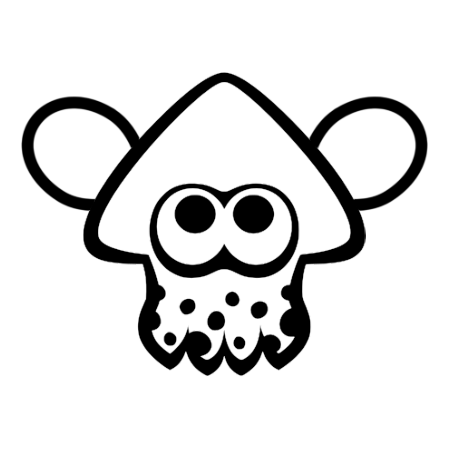
Wow a rare time both consumer and retailers are in agreement… oh. They’re not talking about themselves.