I switch between Solarized light and solarized dark.
- 1 Post
- 4 Comments

 2·1 year ago
2·1 year agoA few shortcuts that I use a lot are really basic, but very powerful. Frankly, I’m always surprised when I’m pairing with a co-worker and they don’t know about them.
Cmd+pto open the fuzzy file finder search. This is a huge one and I’m shocked when I see people hunting through the file explorer to find the file they are looking for.Cmd+shift+fto open the fuzzy workspace text search. Basically grep your workspace for code.F1orCmd+p+>- Action menu. So many good actions in here from running formatters, to toggling light/dark mode, reload window, etc.Ctrl+r(mac) - Fuzzy search for recently opened projects/files. HittingEnteropens it in same window orCmd+Enteropens in new window. I use this sooo much and most people don’t know about it.Cmd+nto open a new vscode window. Although I rarely use this as I almost always just useCtrl+r.VSCode has great fuzzy search and if you use it, it lets you move around your code and codebases so much faster.
Installing CLI tools so when in the terminal, you can run
code <path>to open vscode at that working directory.Can’t remember the last time I used
File->Opento open a new project window.Cmd+bto open/close the left drawerCmd+shift+eto open the file explorer.

 1·1 year ago
1·1 year agoZero-downtime for us using Kubernetes. It’s built-in. Deployment gets updated, new pod comes online, once it’s healthy, the old pod goes offline.
We do have a little code to handle graceful shutdowns to properly finish any active requests before going offline, but that was a trivial addition.


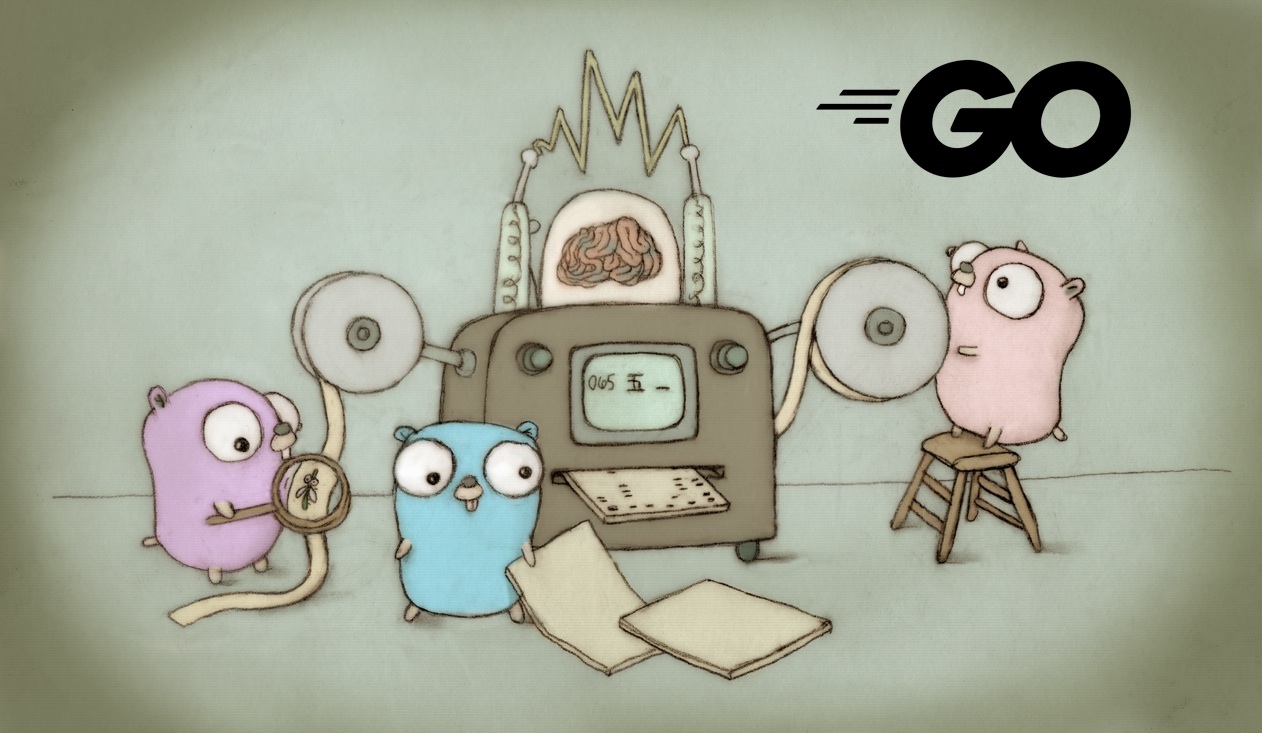
Have you looked into devcontainers? Could be a good option.
We use tilt right now for running the apps themselves. Haven’t delved into virtualized dev environments yet. We’re a Mac shop so we just have a list of brew commands to run. And for some critical tools they are invoked through docker so no cli install needed.
We have a file that houses the version and everything is done through a Makefile. So on the next main pull people will always invoke the correct version of a build tool.