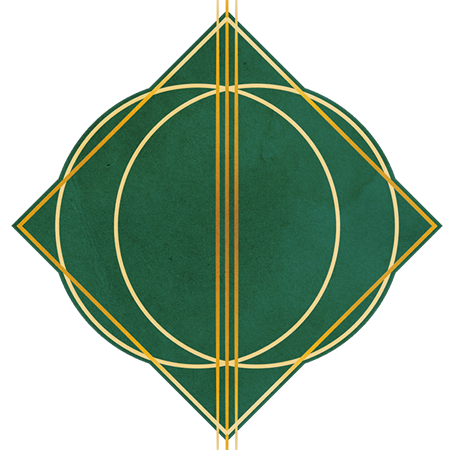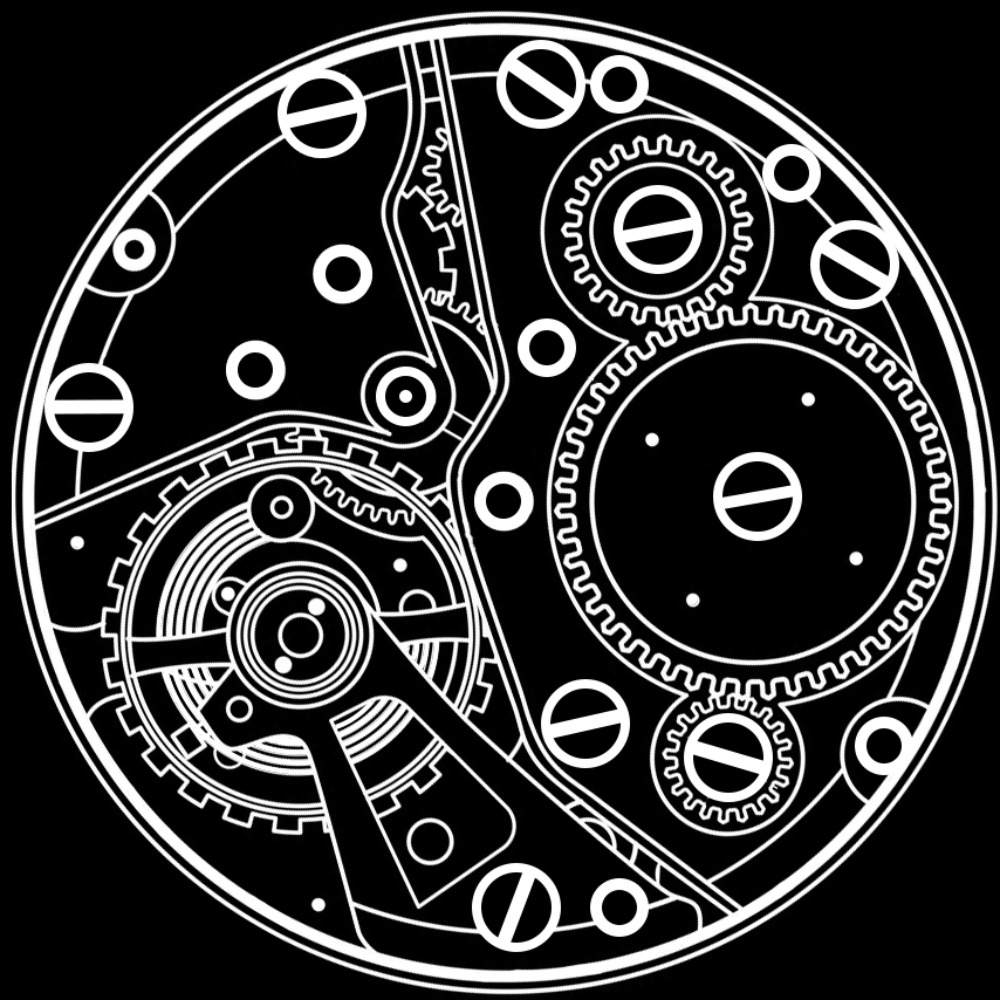Windows is slowly transitioning from a paid and solid OS to freemuim spyware bloated dumb OS.
Slowly? This crap has been going on for years.
Yeah slowly, it started years ago but it’s been getting worse every version, slowly
Fast would be if windows 8 had ads and non uninstallable internet exploder etc
Fast would be if windows 8 had ads and non uninstallable internet exploder etc
Sounds like someone who doesn’t remember windows 8!
Ads: https://hothardware.com/news/microsofts-big-hidden-windows-8-feature-builtin-advertising
They were working on it… and had it working in several places.
Uninstallable IE: https://www.technorms.com/34477/uninstall-internet-explorer-11
While not literally uninstallable… they definitely made it a lot harder.
Windows 7 was the last good version of windows.
Windows 7 was the last good version of windows.
Disagree, 7 wasn’t the worst but the last actually good version of windows was XP service pack 2
deleted by creator
it is
That goes for almost any software.
Why not XP SP3?
Becouse SP3 was the first time Microsoft really let loose with the telemetry iirc
Interesting - I didn’t know that. Thanks!
Funny thing is that 8 had 2 LTSC-like versions:
Embedded Industry and the EEAP builds.
EEAP builds were released to partners (e.g. Nvidia and Intel) only.
Industry Pro is like a precursor to modern day IoT LTSC.
Windows 8(.1) was still utter trash, I actually "down"graded to windows 7 at the time and it was a bliss.
(it wasn’t the non-stop-ads kind of trash, but the UI suited a tablet more than a desk/laptop)
Yeaaaaaah, I don’t know what Microsoft were thinking trying to force a unified UI on everyone… It didn’t work
If only every Windows install came with an internet exploder! We wouldn’t have to read Elon Musk X fluff pieces on the news ever single day. And privacy concerns… What privacy concerns?
Yeah slowly, it started years ago but it’s been getting worse every version, slowly
The freemium model was launched and completed with Win10.
Isn’t a process happening gradually over years “slowly”?
Would that not be slowly? What would you call slowly in this context?
Decades.
That’s generally what “slowly” means, yes.
I don’t recall such issues with Win98 or XP
Dude, that was 22 years ago… I also remember Prince of Persia as if it were yesterday
deleted by creator
I miss Windows Vista.
The arrow pointing downwards is about to be absolutely destroyed today. Edit: it turns out that it didn’t.
I used to dual boot linux with windows Vista on an old laptop. I had only installed there the first assassin’s creed and Rome total war. Nothing else, never really connected to internet. After 1 year of not using it a part than few total war sessions, vista was so slow that was unusable. It spontaneously became slow for no reason. I completely removed it, left only linux, and that laptop survived 7 years of intensive use, and was still working 10 years later (just too old).
Vista was a scam
Good for you, I’m never gonna get convinced.
Vistas problem was that it was ahead of its time
I both agree and disagree with that statement.
Windows finally got animations and transparency when Mac OS has beaten it by 6 years. Truly an oomph moment.
Windows finally got animations and transparency when Mac OS has beaten it by 6 years. Truly an oomph moment.
The actual technological advancement of Vista was userspace graphics drivers.
Yeah, XP did that with most of the drivers other than graphics, which lead to a reduction in BSOD crashes (because if a user thread crashes, the OS just kills it and continues on, but an unhandled kernel error will crash the entire OS to a generic “turn the screen blue, report and error, and log it, if possible”).
Vista further improved this by moving most of the graphics driver code out of kernel land.
Also correct.
I sort of agree with you, but not in the way I think you meant it.
Vista’s problem was that it’s hardware requirements were too high for it’s time. Operating systems have very long project development lifecycle and at a point early on they did a forward looking estimate of where the PC market would be by the time Vista released, and they overshot. When it was almost ready to release it to the world Microsoft put out the initial minimum and recommended specs and PC sellers (Dell, HP, Gateway) lobbied them to lower the numbers; the cost of a PC that met the recommended specs was just too high for the existing PC market and it would kill their sales numbers if they started selling PCs that met those figures. Microsoft complied and lowered the specs, but didn’t actually change the operating system in any meaningful way - they just changed a few numbers on a piece of paper and added some configurations that let you disable some of the more hardware intensive bits. The result was that most Vista users were running it on hardware that wasn’t actually able to run it properly, which lead to horrible user experiences. Anyone that bought a high end PC or built one themselves and ran Vista on that, however, seemed quite happy with the operating system.
I had no problems with Vista. I also built a new PC for it though.
Very similar story here: I bought a new computer that shipped with Vista.
I got horrendously tired of that Pentium 4 thing.
Blasphemy! Windows XP is the only King!
I don’t really like XP’s design anymore. I didn’t like it back then either.
It started with Windows 8
Ready to feel old, that was 11 years agooooo^o
Ah maan, why’d you have to tell me that, it still feels like it came out just 3-4 years ago tops
It started with Windows 8
Win8 wasn’t freemium. Win10 was.
True but it’s when Microsoft started to implement apps and such for tablets and hybrid laptops along with office 365.
Windows 2000 🫶
Because at this time the internet was still slow, not always on and optional on most computers, and Microsoft did not know if and how they should integrate the internet into the OS. The only thing they had at the time was some link to MSN on the desktop, and activeX (???) Where you could display websites on your desktop or within your program, but without the Browser controlls.
Even though Windows is very user-friendly. I think Windows 11 might be my last. The amount of anti-privacy that’s implemented and what I have to do just so it doesn’t constantly phone back home is kind of ridiculous.
Off to pick my flavor of Linux.
I find it strange that people call it user-friendly, despite it doing a lot of things hostile to the user.
Because user-friendly means that even a tech-noob can easily set it up and use it right away without much researching.
-
If an OS requires ANY AMOUNT of command line, you have lost about half the population.
-
If an OS asks any remotely difficult question with techno lingo, you have lost an other quarter.
-
If an OS doesn’t work out of the box the way it should (like all their hardware functioning including audio), you have lost all the other not technology inclined people.
Windows is setup that it requires none of that. It may do something that you find horrific, but most people do not care as long as it works.
Windows devices are set up like that.
If you give someone a blank hard drive and Windows install media, they need to to all of those things.
Have you installed Windows 10 or 11 lately?
The most difficult part are the partitions, but even that is done mostly automatically and doesn’t allow you to continue if your setup wouldn’t work.
It comes with decent default drivers for most generic hardware, and automatically installs drivers for more exotic hardware if it supports Windows Updates.
And it most definitely does not require a single command line.
Maybe some technical jargon, but even that you can just skip by pressing next and it won’t fuck up anything.
Linux works exactly like that too, unless you start tinkering with it
Yes, it required a command line to perform disk partitioning and even a basic pre-erase.
It also asked about 20 more questions than necessary, and I had to answer “no” to each and every one of them.
Where Linux asks for a username, Windows insisted multiple time that I had to create an account. The only workaround was to physically unplug the Ethernet cable.
There’s also a step where you need to lie about your regional settings to avoid getting plastered with preinstalled trash.
If you blindly click “next” through a Windows install, you will get the most bloated, horrible, invasive experience possible.
There Windows installer is an absolute fucking minefield.
If an OS requires ANY AMOUNT of command line, you have lost about half the population.
Half? It’s way more than half.
90% and I feel that’s generous to the supposed 10%
-
Just more in the neighborhood of being used or understanding something because it has been given to them from a very young age on. So getting familiar and used to it very young age on makes it “friendly” even though it is more “familiarity”.
Linux is always going to be really awkward at first but over the course of time you learn and shy away and develop your own kinda workflow and that’s the beauty of it in my opinion.
“user friendly” doesn’t mean “in the users’ best interests”, it means “easy to use”.
newbie or somewhat experienced user?
I would say I know the basics of Linux due to owning a Pi and messing around with it time-to-time but no where near experienced.
TL; DR: From personal experience as a Raspberry Pi tinkerer and Windows evacuee, I recommend Linux Mint.
Raspberry Pi OS is essentially Debian compiled for ARM with the LXDE desktop. They used to use LXDE, and it is my understanding they forked LXDE to make their “Pixel” desktop. Being Debian, it uses the APT package manager with .deb packages.
Linux Mint is a fork of Ubuntu, which itself is a fork of Debian. It uses the APT package manager and .deb packages. The exact same commands to install, say, LibreOffice on a Raspberry Pi can be used to install it on Linux Mint.
Cinnamon is the flagship desktop, and I think is a reasonable answer to “What if Microsoft had kept developing the Windows 7 desktop instead of trying to make a tablet OS?” I chose Cinnamon pretty immediately because it felt more like the Windows I had grown up with than Windows 8.1 did.
Isn’t there a Debian version of Mint too?
There is: Linux Mint Debian Edition. There are a few things you’re missing in LMDE than in the standard Ubuntu-based version though, such as the driver manager and support for PPAs. The latter of which has declined in usefulness with the rise of Flatpaks, I haven’t installed from a PPA in years now.
deleted by creator
Up to date… on Debian… lol 🤣
/s (somewhat)
I think Fedora and Ubuntu are easy recommendations!
and Ubuntu
No. It’s way too complicated to circumvent Canonical’s attempts at vendor lock-in. One might just as well pick a more open distribution from the beginning.
most users simply do not care. if it works, it works
That’s a good justification for them to stick with Windows.
deleted by creator
Fedora is nice. You might also like PopOS or Majaro.
How easy is it to move user data and software to another distro if I decide to change it up?
Not too hard, especially if you plan on running the same software on your new distro. Basically, all of the settings are in your home directory (/home/[username]/), so you could just copy everything from your home directory and that’s that.
Not only that, but you could also set up your home dir to be on another partition or drive. Basically, you don’t have to copy anything if you set up your distro like this. You just point the new distro to your former home directory, this is home now, and it’ll just use all of the settings from there. Sure, some settings and files are distro specific, but you can manually delete those if you want to free up a few MB of space.
If only the Xbox controller wouldn’t randomly disconnect on Linux. No, i bought it because i read it works well here.
This is my biggest downfall with Linux, lack of integration with gaming but I’ll learn to leave without it, I guess.
Sounds like bait but I’ll bite.
Most singleplayer titles work perfectly fine under Linux. Majority of my steam library runs with compatibility toggled in steam.
I’ve got a Switch Pro controller, no issues via Bluetooth or Cable connection. Gives me battery readouts via Dunst
Running Wayland with an NVIDIA GPU in both my systems.
I heard some recent steam thing made it pretty great now? Or was that just marketing talking?
It’s been for a few years, the only problem is with some multiplayers games (and it’s quite a easy and complex question)
RPGMaker games are hit or miss
Overall, if its on steam and it’s not a MP game chances are it will work out of the box
When was the last time you tried? Steam Deck has allowed Valve to dedicate lots of time to fine-tuning Proton and it works with virtually every game now, save the ones with specific kinds of online anti-cheat systems.
You can also just add your Epic and GoG games to Steam Launcher and then they’ll be launched with Proton as well.
Sir, do you have a minute to talk about Linux? 👉👈
Removed by mod
Wat
Do we have to report him… ?
Literally op is Satan so…
“YOU KNOW WHY I CLICK LATER? BECAUSE THERE’S NO OPTION TO CLICK NEVER! I’D LIKE TO CLICK NEVER! I NEVER WANT TO DOWNLOAD THESE STUPID BULLSHIT FUCKING UPDATES EVER AGAIN!”
Then click that you aren’t interested.
That setting may not scream in your face, but it is far from hidden.
proton is pretty much there, thinking to jump ship to linux - already use it in all my work for decades
2024 the year of Linux. As long as we can avoid the toxic “don’t use Mint, use Arch instead users”.
Also the memey “xxxx the year of Linux”. Because that’s been going on for 40+ years now. 😅 You use it, or you don’t. Your OS is a tool, not a belief system.
I’d just like to interject for a moment. What you’re referring to as Linux, is in fact, GNU/Linux, or as I’ve recently taken to calling it, GNU plus Linux. Linux is not an operating system unto itself, but rather another free component of a fully functioning GNU system made useful by the GNU corelibs, shell utilities and vital system components comprising a full OS as defined by POSIX.
Many computer users run a modified version of the GNU system every day, without realizing it. Through a peculiar turn of events, the version of GNU which is widely used today is often called “Linux”, and many of its users are not aware that it is basically the GNU system, developed by the GNU Project.
There really is a Linux, and these people are using it, but it is just a part of the system they use. Linux is the kernel: the program in the system that allocates the machine’s resources to the other programs that you run. The kernel is an essential part of an operating system, but useless by itself; it can only function in the context of a complete operating system. Linux is normally used in combination with the GNU operating system: the whole system is basically GNU with Linux added, or GNU/Linux. All the so-called “Linux” distributions are really distributions of GNU/Linux.
Was that really necessary?
I think it’s a copypasta because we’re doing overdone Linux memes in this thread.
Ah, yeah, that makes more sense.
It’s a copypasta.
This person gets it
Year of Linux on the consumer PC. Linux has been dominating the server space for… 40+ years now.
That’s interesting, I remember reading a post to comp.os.minix about 32 years ago about a Finnish student who made his own OS. It was just a kernel that barely worked. Wish I’d known it was already dominant in the server space for over 8 years, could have gotten a head start!
I hope that student’s project turned out ok, even if it’s not big and professional like GNU. Did he ever add support for non-AT hard disks?
I’m not quibbling with nerds over the timeline, I was just echoing the original poster’s words.
So Linux has been dominating the server space since before it existed? Cool!
Every year is “The Year of Linux.”
True it’s a tool. Just like a car. We get attached to one way of working with that tool, but then advancements come and a different tool starts to look interesting. Think gas->electric windows/mac->Linux.
According to the last magazine I checked about this, 1997 is actually going to be the year of Linux on the desktop.
And this housing bubble is totally going to burst any day now, too.
But you should be using Arch instead ot Mint.
(I use Arch BTW)
It’s the only reasonable solution.
(I too use Arch btw)
My Steam Deck uses Arch btw.
No, do not use Arch
(I too? use Artix BTW)
I mean, if you like knowing what your machine is doing, Arch is one of the best options.
It’s also ironically easier to use day-to-day than some other commonly suggested distros. Sure something like Mint or Pop_OS is much much easier to set up but later on when you need a newer version or something that isn’t in the repos. Too bad! That doesn’t exist. Time hunt down a PPA and hope it’s trustworthy.
With Arch 99.9% of the time if it’s not in the main repos it’s in the AUR. And since it’s rolling there’s no worry of doing the big upgrades (been seeing plenty of posts about issues with the transition from Fedora 38 -> 39 lately). I have daily driven Arch for almost 10 years now and there have only been a handful of times across that whole span where a
pacman -Syuactually broke something.debian has never broken anything here in twenty+ years of use. I’VE broken shit, but debian never has.
It’s comparatively easy to not break things if you’re like ten years behind. 😉 But sure, Debian takes pride in its stability. I just like having recent versions of everything.
To be fair it is always my fault when things break not Arch’s. It’s not like Arch does anything on its own.
I’ve literally never had a Debian or Ubuntu dist upgrade go smoothly. It’s infuriating being on ancient tools, then randomly getting a giant dump up upgrades to slightly newer ancient tools that ends up breaking all kinds of shit
Completely agree. Ran Arch for about 10 years and had like three breakages that were all my fault (didn’t read news before a manual intervention. Once the battery died). But every time I could fix that by booting the current live image. No data loss.
Gentoo is for when you want to know what your compiler is doing.
Honestly, I’ve been thinking about switching to Linux with my next system since about a month after I built my current system, over 4 years ago. That’s how long it took for me to be sick of Microsoft’s bullshit in Windows 10.
That said, I’m not looking forward to figuring out how to get into Linux. It’s probably easier than I think, but having done 0 research (as I don’t need a new system yet), the impression I have is that there’s a ton of stuff I’m going to have to figure out before getting started.
Try a live CD. It’s easy to get started without hearing a bunch of stuff.
Linux has a learning curve that’s steep to the average Windows or Mac user. The guys suggesting Arch are saying it’s easier than the other distros, but you have to remember that most of those coming from the other two aren’t going to know what a command line is. I had to guide someone through it when they wanted to install VMware on Pop!_OS, I would not put them on Arch. (And to those suggesting the AUR, that still needs a command line and now you need to inspect the PKGBUILD for security purposes.)
Start with a live CD version (a USB thumb drive acts as your C: ) or a virtual machine (like VirtualBox and install Linux on it) just to try things out. Then do a full switch when ready.
If you’ve got a spare USB drive, have a look at Ventoy. It’s a program that lets you put multiple ISOs (disc images) onto a drive and select which one to boot from at startup.
Most distros have free bootable ISOs to download, which let you try that distro without installing it. They usually have an installer built in so that you can install your chosen distro from a desktop environment.
Installation is probably the trickiest part, but even that’s not too bad as long as you pay attention. Once you’re on the desktop, it’s as easy to use as Windows.
Yeah, you’re right about the last part.
It’s at the same time much easier and much harder than you think. You’ll have most of it working very easily and then find some little thing annoying you with some tool and take days to find a replacement that feels just right.
The main thing that we need imo is something like SteamOS that is installable on every PC and has the backing of valve, sadly it’s still limited to the deck
becouse it may not be the perfect desktop OS experience (for your average linux user anyway), but game mode is absolutely a game changer for people who just want to play games on their computer 90% of the time
Yes support from a major company would set a Linux flavor as a general public friendly option. Right now the fracture between all the Linux versions is a deterrent for beginners.
The only distro I tell people not to use at this point is Ubuntu
Thanks for the heads up, I was Ubuntu install it. /s
Badum chhhhh
Don’t use Mint or Arch, use Void!
Just command line.
I really thought it’s harder, I really did… turns out it’s not.
2 basic set of commands for upgrading and purging: xbps-install -Suv and xbps-remove -ROov, that’s it.
Even on my Mac I end up pulling Terminal more and more to do things. Not everything though but some things are easier.
To be completely honest… I’m more comfortable with the terminal now.
Asimilation complete 🤣.
shit dude, that’s about the only place where I have to use windows 😂.
I have a feeling people here like Linux…
on lemmy are you shure ?
I use a Mac!
But you’ve installed Linux on it, right?
No. But I pay for apps that offer me the built in features I get on Linux. Like… Setting per app audio output.
So I don’t use Mac so I gotta ask, are you joking or do you legit need to pay for that that feature that I’m pretty sure was something you could control in windows 98
Yes, you do. It’s not cheap, either.
I’ve tried the open source version but unfortunately they don’t work as well. SoundSource, though expensive, works well because of their sound engine called ACE, other open source solutions had other ways of redirecting audio. Though… RogueAmoeba(the devs), through the power of ACE offer other audio apps I use such as Audio highjack and Loopback, and I can really easily process the sound, recording it and add effects, even the built in ones from apple, like the sound isolation I apply on my mic, I can apply to the audio output or application outputs as well so when I record a meeting, if the user didn’t have a great mic and good noise cancelation I can apply the effect that comes built in by Apple which works really really well. I know, it sucks I have to pay but at least the apps are really really well done and nice.
I also pay for Setapp because a lot of really good apps are included that I use so I can make my Mac experience better, because honestly it misses a lot of features. Yet again, the silver lining is that the apps are built really well. Without all of these custom apps I don’t know how I could use a Mac. You even need software like Rectangle because macos doesn’t have built in window snapping.
I used to be a Linux user, I have been using it for quite a while(more than 5 years), but unfortunately I’m not just a developer anymore so I need to office stuff and develop… And it’s been the best experience by far on Mac (I also have to test some apps I make on iOS so I need XCode). Developing on Linux is amazing, but unfortunately I need to do a lot of different things and it’s been the best experience on MacOS with apps that add the features I am missing. I prefer Unix like systems and stuff to just work so you won’t catch me on windows, but I did have to install windows on my Linux machine because some things I have to do only work on Windows so I gotta have that. It’s just my usecase and this is what works best for me. I tried to linuxize my Mac to have the GNU utilities but unfortunately stuff started to break because they adapted it for the way the Mac utilities work… Ugh, I so wish I could have the GNU utils.
I have Arch btw
I was actually going to put it on an older laptop the other week, but Ubuntu wouldn’t run on it.
This was after spending an hour trying to get into the BIOS, only to find that the keyboard doesn’t actually work before the Windows splash screen comes up… I mean who the fuck designs it like that?
Also the drive bay doesn’t fit the SSD properly, so it just boot loops if you use the little caddy. Refuses to even Post.
Now I hate computers again.
What laptop was it so the rest of us can avoid this tomfoolery in the future?
Acer 5742. It’s old (and more importantly, free), but with a first gen i5 and 6GB RAM I thought it would still be able to run basic Ubuntu.
On the plus side, you could access the drive and RAM through a detachable panel, without needing to pull the whole machine to pieces, or be prevented from upgrading it entirely. Which is another thing that’s becoming depressingly rare.
Acer seems like a bit of a grabbag when it comes to quality.
Hold shift when you click restart in windows, you can access the firmware through windows recovery.
Only with UEFI. This wasn’t that. I initially thought it was Windows 10 fucking with Fastboot and causing it to skip.
This was after spending an hour trying to get into the BIOS, only to find that the keyboard doesn’t actually work before the Windows splash screen comes up… I mean who the fuck designs it like that?
Does your laptop have multiple usb ports? And did you try them all?
I had this issue even on my PC until I tried a bunch of different USB ports and found one that worked.
Uhh I just realized that since it’s a laptop the keyboard is part of the laptop… Well I’ll still leave this in case it helps anyone
Yeah, I had to plug in a USB keyboard in the end.
New convert here, it’s mostly dope. Edit: here as in on linux
We don’t have a choice.
Please do not let Linux find out I said this, I have kids.
psst… I hear you’re looking to ditch Microsoft. You might like what you see over at c/linux
uuu, nice, smooth 😏 👍
Is there a newbie way to install it? It looks pretty convoluted…
The best way to install is to use a LIVE edition. This is useful beacuse you have a nice installer intergrated and you can try it before you have to install the OS on the computer.
For download of this edition, see www.debian.org/CD/live
From there, if you come from Windows, I would raccomend KDE, as it is stable and customizable. Search “KDE screenshot” to see what it looks like, and if you like it.
If you want this, here the direct URL to download: https://cdimage.debian.org/debian-cd/current-live/amd64/iso-hybrid/debian-live-12.2.0-amd64-kde.iso
Debian should also be lite enough for older machines, and it is the most stable distro I’ve tried. With this OS, there are already web browser, media player, office suite,… but you can also download Steam, emulators and lots of software
For help you can DM me.
From experience, this is a stable streamlined process that is now easier than installing Windows.
Been some times since I installed Windows, but Calamares is a great tool
Thanks! I’ve installed, Ubuntu, KDE, a real old Red Hat, and most recently Linux Mint. Usually dual boot with Windows with either separate SSDs or on the same SSD. Thankfully they have come along ways and you don’t need to rebuild the GRUB every time windows did a update.
I’ve seen Debian is the king of Linux Distros but whenever I’ve looked into a install it seems like a beast. I’ll check out these links!
It’s easier than installing Windows. The problem is that someone hasn’t already done it for you.
Yes. Did you know that you cannot partition disks in a GUI while installing Windows? You can only select partition to install to or format the entire disk, all advanced actions must be done with
diskpartcommands in Command Prompt (Shift+F10).Also OOBE is shit, luckily you can do it offline thanks to
C:\Windows\System32\OOBE\bypassnro.bat. And the additional setup like debloating is also time-consuming.BypassNRO is actually an NT command script, not a DOS batch file. It’s actually a .cmd, which actually sets a registry value and reboots the system (probably the only bit of the Windows core I am aware of that is open source).
Also the Panther (the codename for the boot.wim installer) Setup has some really basic partitioning tools. You can create a smaller partition, delete, format, and that’s it. You have to use DiskPart or Disk Management to do more.
(accidentally deleted this)
Thanks. Your earlier comment is still visible to me, please try deleting it again.
Anyway, I installed both Windows 10 and 11 last month on clean drives and I remember not being able to create multiple partitions in the GUI. Is there a difference between editions perhaps?
Or just wait until you are booted into Windows and use the Diskmanager.
Honestly, these complains from you Linuxians are always just so dumb and uninformed.
You are right that there is a way to do this post-installation but I have been down this rabbit hole 4 times and all I can say is:
Nope nope nope. This is actually more pain.
Why? Shrinking the
C:drive is difficult or damn near impossible when Windows is installed on it, which is why I always install Windows to a smaller partition (120 GiB as I don’t play modern games) and move user folders toD:, and then leave some space forE:or Linux.Disk Management will only let you shrink the disk by a very small amount. This is because Windows has a lot of “unmoveable files”. You need to disable recovery, virtual memory and hibernation to get a chance at shrinking that partition, and you may need to run all kinds of defrag commands. I did this on 4 PCs and the first 3 times, this was enough.
In the 4th case, just this week, I became sick and got stuck at my grandma’s place far from home. I needed a Linux installation badly, but there was only a laptop with 40 out of 220 GiB free after cleanup, and just a single partition (with Windows preinstalled, of course). It did not want to budge and reported 0 MB shrinkable space. I tried every trick mentioned online before resorting to buying Aomei Partition Assistant. It queued the action of shrinking the drive by 20 GiB (alleged minimum for Mint) and estimated 18 minutes to complete the operation. It told me it cannot do that while Windows was running so it gave me the option to use WinPE or PreOS mode. WinPE did not work so I retried with PreOS. The computer booted into VGA text mode and this appeared on the screen:
============== AOMEI Partition Assistant PreOS Mode ============== The program is executing, please wait... Operation 1 of 1 Resizing Partition Hard Disk: 1 Drive Letter: C: File System: NTFS Partition Label: OS Size: 220.46GB => 200.45GB Total:0 %, Current:0 %This was on the screen for about an hour, and the PC was apparently under load with fans spinning. The program might be stuck but could how could I tell? I eventually forced the computer to shut down. I hadn’t made a backup because I did not have a large external drive (would have installed Linux on part of that, instead). Was my grandma’s only computer ruined? Would I be stuck for 2 weeks without a computer?
Luckily, the PreOS program ultimately had no effect on the drive, and I managed to negotiate a refund from Aomei. Then I realized I could boot into Recovery Mode and try
diskpartfrom Command Prompt there, which miraculously worked. Also pretty tense because it did not give any indication of progress, just threw control back to me when it finished. I was relieved when I successfully booted into Windows on that shrunk partition. Other than having to enter Windows Safe Mode to disable RAID storage in BIOS, the Linux installation went fine.
So this is why you install Windows on a reasonably small partition or resize it before using a preinstalled copy. This is not useful just for Linux but when you want to upgrade to an SSD (as I did with my parents’ and the other grandparents’ computer), you only want the system partition there so you don’t need to buy a bigger drive; also wear leveling will work better if the drive is not close to full, and HDDs are easierbto recover if they fail. With separate OS and data partitions, you just use Clonezilla or something to clone the Windows (
C:) partition to the SSD bit-by-bit, then disconnect the old drive and fix boot using a Windows recovery medium (necessary because of Microsoft’s shenanigans), make changes to the boot order and now you’re booting from an SSD with a fallback copy on the HDD!To be clear, I also prefer GUI utilities (except when automation is needed of course). But
diskpartis pretty easy - it’s essentially a state machine with built-in help so it’s very noob-friendly for a CLI program. And you just saw that it can save hours of hassle.Or you just don’t partition at all.
Never had a problem with it in the last 15 years on Windows. You can usually fix the OS with some command lines. And if you can’t, you just reinstall and Windows will move all your files into a Windows.old folder.
BypassNRO is actually an NT command script, not a DOS batch file. It’s actually a .cmd, which actually sets a registry value and reboots the system (probably the only bit of Windows I am aware of that is open source).
Also the Panther (the codename for the boot.wim installer) Setup has some really basic partitioning tools. You can create a smaller partition, delete, format, and that’s it. You have to use DiskPart or Disk Management to do more.
- get your perferred iso
- do a checksum if available (basecally check the signature of the original file with yours, the checksum often is available on the website)
- get beleana etcher or i think rufus can also do linux isos but i’n not shure
- get an usb stick with min 4gb
- flash iso onto usb stick
- stick usb stick into perferred pc
- boot onot that usb stick (for my motherboard it’s F10 but that can be different for you)
- boot into the live iso and the installer should pop up
- read the instructions of the installer carefully
- you are done enjoy your new os
although i would recommend playing around with different distros in a vm to see waht you like and if all your needed software is available
Check out ubuntu if you want something thats easy to install. It’s very popular, it’s based on Debian and it has corporate backing but no spyware
It is Linux, so no
deleted by creator
deleted by creator
Why buy a new system when you can just run Linux on the existing system
Because the majority of people don’t want to expend the time nor effort installing Linux.
It already starts with choosing your distro …
Frankly, I think that’s a Linux community problem. We really just need to push one big distro and I think we are nowadays collectively pushing Linux mint a lot better. That really needs to be the default.
I suppose the point is that Surely Linux is a better option than buying a $1,300 MacBook.
The point is to transition to a subscription based OS. You subscribe, pay a monthly fee for services like Teams, Outlook, etc.
The LTSC editions probably won’t ship with that bullshit, so it’s probably safe to say that they can still be usable even after completely transitioning to a subscription based OS.
Bully for them, but I don’t use Teams, Outlook, Office365, Onedrive, or Skype anyway. So the only way Microsoft is going to make a dime off of people like me is to charge a subscription for the base OS, which I ain’t paying.
Microsoft isn’t looking to make money off of you.
They get the gross of their income from businesses.
I know what you mean. Likewise, I’ve never paid MS for any of their products (or any other company for that matter, lol 😂). So, if pushing comes to shoving and LTSC still comes with this bullshit, bye bye dual boot 👋 😉.
[This comment has been deleted by an automated system]
Uuum, no.
To be perfectly honest, building software for a fixed set of hardware products is a piece of cake. Doing it for every bit of hardware on this earth, yeah, that is PITA. So, even though I don’t like MS at all, I have to hand it to them in the conpatibility department. Not as backwards compatible as Linux, but they sure are a close second.
Buidling software for an already stable as fuck platform (*BSD) is a lot easier, plus you already know what hardware it’s gonna run on, lol. You cherry pick security/bug fixes and everything else regarding optimizations gets thrown under the carpet… and of course you charge your customers for the security/bug fixes, that’s always a plus 👍.
[This comment has been deleted by an automated system]
MS realized that the way into the future is making the OS a subscription, like Apple did. Yes Apple were first, MS copied. You see something that’s good, you adjust to implement it on your terf.
Regarding the charging for updates part, I don’t actually own a Mac, so it’s just what I’ve read over the years online. I’m sorry if I made a mistake on that part.
You do have a point though about MS passing the ball to the manufacturers regarding the drivers. Still, even with just the native drivers, Windows supports a lot more hardware than MacOS does.
Regarding the NT kernel vs the *BSD one, I just don’t agree. Sure, the team behind it might be top notch, but in my experience the *BSD kernel is more stable. Sure, lack of drivers, smaller user base, but if you manage to get everything running, any of the BSD flavors is rock solid. Sorry, but can’t say the same about the NT kernel.
Is supporting every bit of hardware on earth why Linux shows ads everywhere?
I run Linux daily, I’ve never seen an ad (unless it was in a browser).
Exactly. Saying windows is problematic has nothing to do with supporting multiple hardware configurations and everything to do with Microsoft having no empathy for the user experience.
Yeah, agreed, you have a point there 👍.
I mean the hardware can be pricy but there’s basically none of this in macOS.
Don’t apple products require you to sign in with an apple id to use them together?
And every OS update tries to dark-pattern trick you into enabling iCloud for all your services. And System Settings constantly nag you about setting up Apple Pay or other Apple services you aren’t using. Apple has less ads, but they still have nagware traps all over the place. They also place the free tier of iCloud just big enough to get you hooked, and just small enough you’ll overflow it sooner than later. For most consumers, paying $2/mon to make the nag go away is easier than finding out why they are running out of storage. Annnd…profit.
I suppose if you want to use their cloud features.
But I mean they don’t plaster nags and ads over core OS features.
I’m not necessarily advocating buying Macs but the OS itself is experiencing less enshittification.
Aren’t LTSC a pain to get (legally) when you’re not a corporation or something like that?
Yeah, they are. Which doesn’t stop you from pirating them. I use them on all my rigs IF I had to to use Windows.
This grinds my gears. Apple does the same: my work MBP nags me daily to enable iCloud backups but I have no way of doing it because Apple login is disabled by my administrator. Consequently, I cannot reach the settings page to tell Mac to fuck off.
You can’t ask IT to disable it for you?
I should, you’re right.
Only good thing about windows being so bad is that amazing feeling when I finish my homework in Solidworks (🤬) and boot back to my Linux desktop.
Can’t you just virtualize it?
Virtualizing applications that use 3d graphics can be a pain
You just need to pass though a GPU
yeah but that needs a second gpu :/
Ugh, I just found this out and had to bail on the idea.
I mean, you can do it with a single gpu, it’s just that the host won’t have it anymore
Not really. You just enable 3d acceleration for the VM
Wouldn’t the iGPU be enough for the host system? I’m assuming you can reload the standalone GPU on the host system when you’re done with the task on the hosted system.
Would that be possible without restarting the system?
(I’m not as knowledgeable on Linux, so I’m curious if Linux can support such a use case)
hm yeah but hen you would need to have an i gpu in my case i don’t have one but that would work especially since if you have an i gpu the big gpu is mostly used for offloading
My laptop barely runs windows unvirtualized and I don’t have a PC :(
I see this is your first day with a Windows computer. Welcome.
If I had known it was possible to make a local account instead of having to use my outlook for my desktop, I totally would have gone that route a couple years ago. Only plus side I can think of for not doing it is that I have immediate access to my outlook.
Outlook would store your credentials anyway.
Only if you use it.
I doubt I would have even logged into my outlook if I didn’t set up my Microsoft account, so it helped me there at least.
Lol… Fair enough. I don’t use that shit on my personal machines but sometimes will for work.
For me it’s just an old account I use because out of all my emails, it’s the most professional one. I wouldn’t dare try to use my other ones for anything serious.
I’ve always been a power user but never minded Windows until W11. Luckily WSL was a great gateway drug for me and I ended up switching to Linux full-time after living inside WSL for a few weeks.
Highly rexommed Mint Cinammon or Pop!_os
Honestly I’d say OpenSUSE tumbleweed. Good distro, very up to date/bleeding edge, has YAST which can help newbies who are not familiar with terminal, has btrfs snapshots which saved my arse a couple of times. I don’t wanna trigger Arch users, but I find it way more stable than Arch. It gives me almost 0 headaches. Sometimes when I get home I want my PC to just work and I don’t want to spend my time troubleshooting it. It’s not as customizable as Arch though. If you still find it a bit much for a starter distro, you won’t go wrong with Pop_OS, it’s a good distro imo, but atm it’s too old. No clue when they’re gonna release their next update with CosmicDE, but when they release it, it’s probably gonna be in a beta state for a while.
I suggest Kubuntu, great ui, solid base, niche problems can be googled away
I suggest Manjaro. Arch made easy.
Use EndeavourOS if you want easy Arch, Manjaro is kinda bad.
But really if you want an easy system, go with Mint or Fedora. Arch isn’t designed for ease nor first-timers.
I have enjoyed manjaro. My sons first laptop ran manjaro with WINE for his gaming. It never gave him too many problems