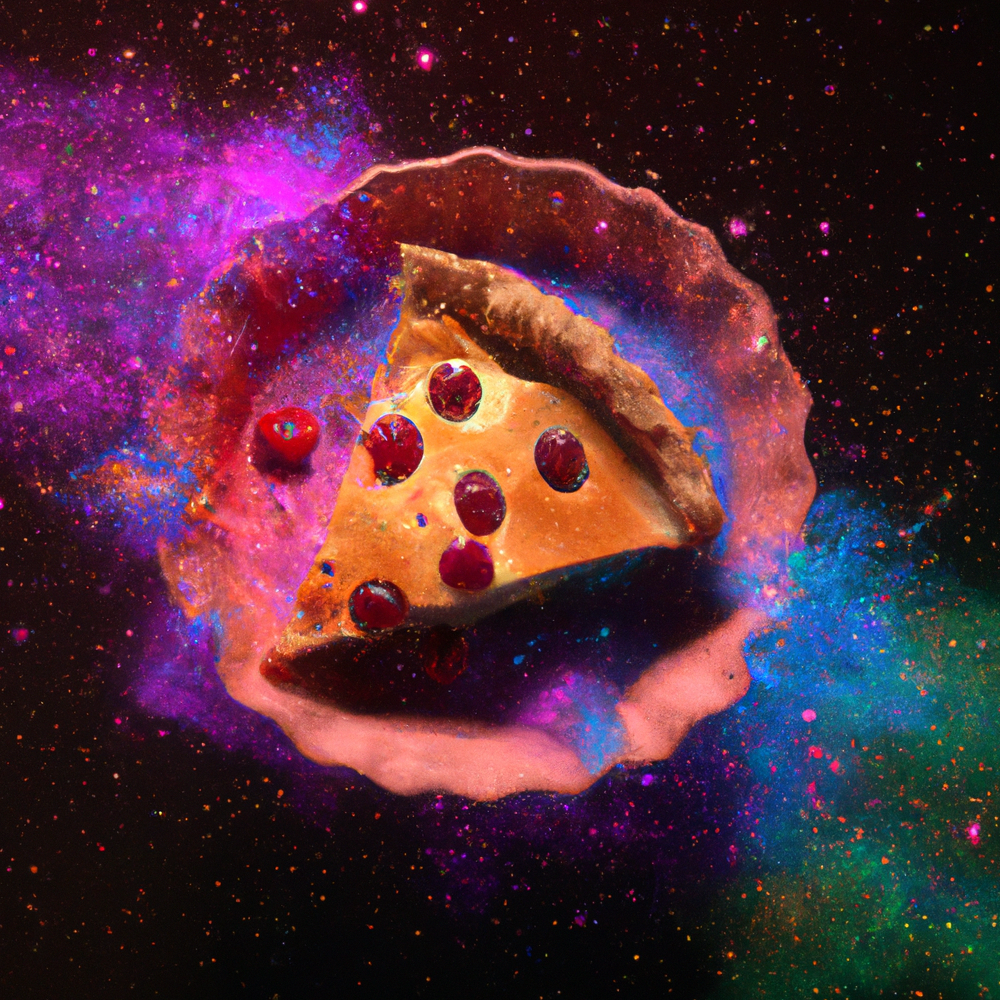So a friend of mine recommended Obsidian ages ago and I looked at it but thought I was happy using Joplin (another text-based note tool) which I still think is a great app. Took a brief look at it and thought it was just too complicated…
Then recently, I went down a youtube rabbit hole watching videos of how people use Obsidian… OMG 🤯
Now I have 2x Vaults, one for work and one personal. Dataview, templater, quickadd, periodic notes have just changed everything. Now I have documents for each person at work with their basic info and then when I make a meeting, I can just tag them which then updates a dataview table that shows what meetings I’ve been in with them.
Tasks allows me to just create a bunch of todos in random notes and then I can create a table to show all my undone tasks.
I mean, why did I wait so long? I’ve been using it for about 10 days now and it’s been such a game changer. Sorry Joplin.
I’m starting to use it for a D&D campaign I run. I’m still getting the hang of it, but it’s nice to know that my normal session planning is effectively building a database I can refer to later.
ONE OF US. ONE OF US.
My main concern now though is that there’s a single point of failure for my mental well being. I’m reaally gonna need to keep backups because it’s not just my ‘second brain’ I think most of my actual brain is in there at this point.I’m very confused. I thought this was about the video game company, but now I see this is done kind of productivity software?
Yeah, the
MDat the end stands for Markdown which is the format it uses to store it’s notes.
I didn’t know it but I’ve taken a look and I’m intrigued. I’m getting huge tiddlywiki vibes, which I’ve used on and off. I love how it apparently keeps the notes in a format where I would not need to be stuck with it forever if I wish to change down the line, which is a must for me (I still have notes from 1999 I managed to migrate from platform to platform over the years and wish to continue doing so).
What would you say is the most outrageous or “overpowered” use case you came across that really sells its potential?
So I have a folder called
people/that contains a note per person that I work with. (I have a template that helps create what I’m about to describe for each person too so creating one of these people notes is as simple as typing their name). In there I have what you’d expect, name, email, position along with maybe some personal notes I want to remember about them but then I have a dataview table that lists all the meetings I’ve had with them since I started taking notes.To do this, it’s a simple dataview table in the person note and then I also have a
meetings/folder where I add my meetings. In there, I just have an attendee’s section where I put people’s names (just using the[[name]]notation) and obsidian links them and the meeting will show up in the table.I can also add todo items right in this meeting template and using the tasks plugin, I can create a list of tasks that it pulls in from all my other notes. So I have a daily journal note and this has a list of all my uncompleted tasks. (Again, all this is templated so I just have to open today’s journal entry to see these things)
And to top it all off, it’s all in just plain text markdown files so I’m not locked into some proprietary format.
That’s neat! I e installed it and started exploring. Looks great so far!
I just installed it, and obviously it looks pretty basic at the start. Any particularly useful tutorials that showcase how powerful it is? I don’t need a beginner’s step-by-step (have used Notion before), I just need the eureka moment(s).
Explore the plugins. My world changed when I set up templates using Templater.
Have a look through the catalogue and see what you can do
@platysalty @flynnguy @HidingCat Templater has very quickly become essential to me.
Dude I had the exact same journey you did. Getting your Joplin notes moved over is pretty straight forward, just prepare to lose all the links to embedded images. You need to mess with the file names or something to get the images showing again. Moving Evernote notes over was more of a pain and again, issue with image links.
You’ve tried the Excalidraw plugin yeah? That shit changed my life. I’ve never used my s-pen so much.
Welcome to the PKM end game.
I’m so annoyed with myself for not giving Excalidraw more of a try. When I first installed Obsidian it was one of the plugins I tried out, but for some reason didn’t end up using it. I had a Galaxy Note, but I never thought to install the plugin on the phone, I just assumed that it’d be a little janky.
Recently however I was looking for a cross-platform handwritten notes app that would work with my iPad w/ Apple Pencil and Galaxy Note w/ S-Pen… low and behold after trying all these other apps I remembered Excalidraw and decided to see what it was like. Holy crap, how did I miss this? Under my nose the whole time.
I know right, the extensibility of Obsidian is jaw dropping. The fact that Excalidraw does what it does and saves those mofos as a JSON! I mean 😭
The Samsung s-pen app (note or whatever its called) is much smoother for drawing but they’re not vectors and its export options are truly pathetic. If Excalidraw could posses the smooth responsiveness of that app though, man I would do something drastic… like subscribe to Obsidian Sync lol
What theme you running friend?
I haven’t, I’ll have to check it out. I have an iPad but need to figure out a good way to sync notes without paying $10/month. (The iPad doesn’t working with Syncthing or google drive :( )
I have a separate folder in my vault called “mobile-sync” and set up Resilio Sync on my NAS + iPhone to sync just that folder. 90% of the time I’m on my phone and want to interact with my vault it’s because I want to jot down thoughts, so I use 1Writer hooked up to the sync folder to write the note, then open Resilio Sync to sync it. Due to the iOS stuff it won’t sync in the background, but the “create note -> sync it” workflow is ok for my needs.
Nice, last night I self-hosted a couchdb server and setup https://github.com/vrtmrz/obsidian-livesync
So far it’s working well though I had forgot to set the encryption key on one device which caused it to try and sync the encrypted version so I had a bunch of conflicts to resolve. Once that was sorted though, it’s been working well and I can sync stuff to my iPad now. We’ll see long term how it works.
Have you tried the Mobius Sync app that uses Syncthing on iOS? It seems to have been recently updated so that it can reference folders from other apps (like Obsidian). I just created this workflow a couple days ago, and it seems to be syncing correctly. Because iOS isn’t great about letting third-party apps run indefinitely in the background, I used the built-in Shortcuts app to automatically open Mobius Sync every time that I close out of Obsidian in order to always sync my notes to all my other devices.
I did, I couldn’t seem to get it to work. Mobius just didn’t seem to be able to connect to the obsidian app folder. Maybe I’m just doing something wrong but this would be ideal for me because I already had syncthing syncing to my NAS as well. Maybe I’ll revisit it at some point.
Any particularly good videos you’d recommend?
No Boilerplate did a great video on Obsidian. It’s what got me started using it!
Nicole van der Hoeven is the absolute GOAT
Not OP but I love FromSergio on YT. He is amazing at explaining.
I’d like to use it, but
$8$10 a month to sync my notes across multiple devices is lolYou do not need to pay anything at all to sync obsidian notes. They’re just .txt files sitting in a folder on your computer - you can sync them any way you’d sync anything else on your pc. I have access to all my notes on every single device I own and I pay $0.
I use syncthing, it’s awesome and free, and apart from having to stop Android from trying to limit its background power/data consumption it has been flawless.
I just upload it to the cloud. ¯\_(ツ)_/¯
I’ve been using Syncthing to sync my notes… it doesn’t work on my iPad (because of the way the iPad file permissions work) but I’m able to sync between my phone and my personal computer and work computer. (I also have Syncthing running on my NAS so it’s automatically backed up!!)
Syncthing doesn’t cost anything. You could also use dropbox or google drive or whatever so you don’t have to pay. I agree, it’s a pretty steep fee for what it is.