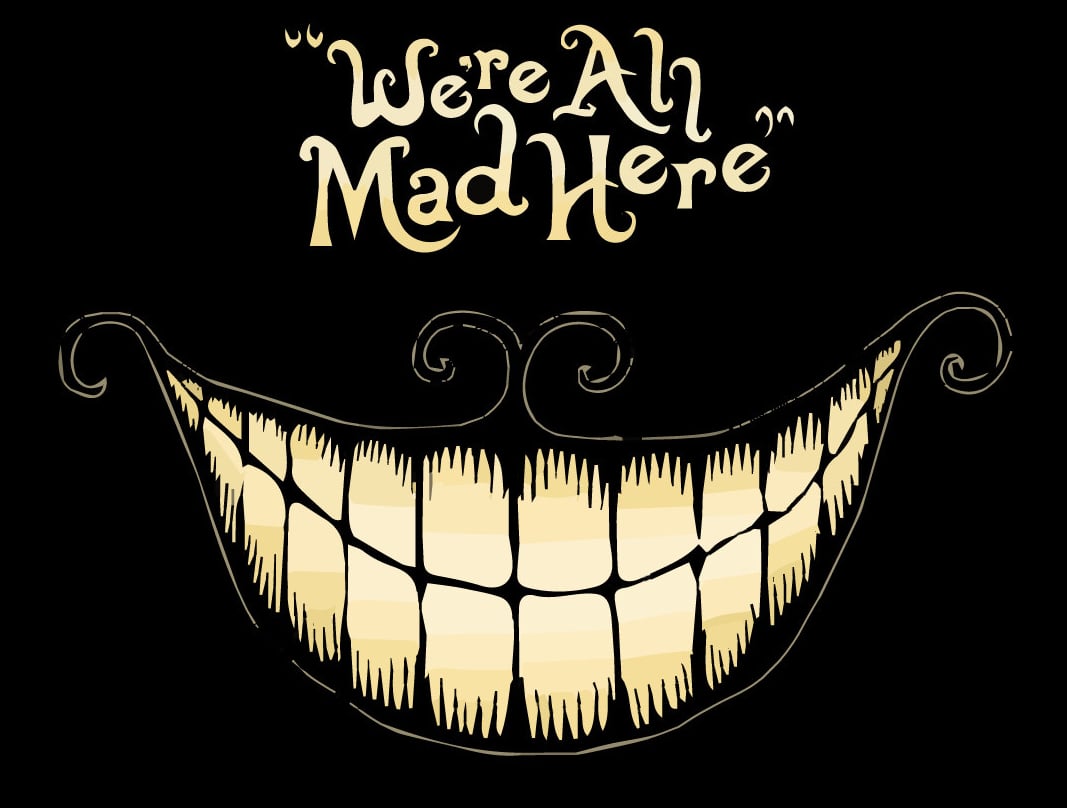So i want to do a large uograde to my “homelab” but since i dont want to spent 1200€ on an empty synology nas and another 1200€ on hdd, i saw this on amazon (sorry site is dutch) I have a synology ds416play with 40tb and want to use this new one with 80tb hdds and a lenovo m600 i5 attached with some nas software. Probably running on mint linux (no linux expert, heared this was the most newby friendly). Would this be good enough? Or should i just buy a synology rs1221rp+ My network just got expanded also to 2.5g internet and 10gbit network. There is so much out there that cant choose.
EDIT: tnx. Didnt need a lot of convincing but the usb is the killer. So gonna look further.
EDIT 2: thanks for all the advise and tips!! :)
I would avoid USB hard drive enclosures. Did you already buy the Lenovo system? If not, you’d be much better off building a pc in a simple tower case and having your drives mounted inside and connected directly via SATA or through an HBA.
EDIT: Additionally, for your OS, I would look into TrueNAS Scale instead of Linux Mint.
Yeah the usb is indeed not the fastest. The lenovo mini pcs i already have (got 3 different kinds) and want to make them servers just havent gotten around to it. Thing is if i build a pc just for the nas thats going to cost me about the same as buying a synology or other nas. But yeah usb not ideal.
You’d be surprised by how much PC you can get for way less than the 1200€ that you said the Synology box would cost. This person was able to snag a very competent base system for a NAS for under 300€, and in another video they walk through how to build one from scratch using mostly standard parts
Here is an alternative Piped link(s): https://piped.video/N8fWIh1V-YM
https://piped.video/vjDoQA4C22c
Piped is a privacy-respecting open-source alternative frontend to YouTube.
I’m open-source, check me out at GitHub.
Ah cool. I will check this out. Its been a long time since i build my own pc. But i guess the basics stay the same. Can always strip one of the lenovos
I would bet that you probably couldn’t take any parts from a device like a Lenovo m600. They don’t use standard parts.
Can use the ssd, memory and maybe the processor
The M600 uses soldered-on mobile CPUs and SODIMMs for RAM. You won’t be able to remove the CPU and the RAM is the wrong form factor for 99+% of desktop motherboards. You’re right that you can use the SSD, but I wouldn’t, given how cheap NVMe drives have gotten these days. You can get really great 2TB drives for under 100€.
I could use the ssd for cache mem in a qnap or synology. I dunno, i basicly wanted to use the thinkcenter as a mb for hdd. Say an upgraded version of a nas which have way less mem capability or cpu. But after watching those vids maybe best to go for something new and not refurbished. Now in”just” have to choose what for what price. I was originaly gonna buy a dell san or something refurbished but thats going to a whole other level and cost way more time.
Or Unraid if you are willing to pay their price, since Unraid is more suitable for Linux newbie.
I will look into that. Doesnt have to be linux but seems most versatile.
Unraid is also based on Linux but it is a lot more user friendly
Its using usb. That is going to be your bottle neck. I wouldnt do it.
Yeah was afraid of that. Think those or one of theae lenovo mini pcs has a sata on the back.
Acronyms, initialisms, abbreviations, contractions, and other phrases which expand to something larger, that I’ve seen in this thread:
Fewer Letters More Letters NAS Network-Attached Storage NVMe Non-Volatile Memory Express interface for mass storage SAN Storage Area Network SATA Serial AT Attachment interface for mass storage SSD Solid State Drive mass storage
5 acronyms in this thread; the most compressed thread commented on today has 6 acronyms.
[Thread #106 for this sub, first seen 4th Sep 2023, 20:35] [FAQ] [Full list] [Contact] [Source code]
If you do end up going down the Linux route have a look at cockpit, it’s a Web ui that you can use to manage your file sharing and storage etc with plugins, it will get you similar functionality to using truenas scale but with the added benefit of being to use the machine as a normal computer if you want
You see not only in hardware but also software. So much choice!
Why are you upgrading? Is it to take advantage of the 10g network speeds?
Because. Well, space…. Cant really delete anything and it just keeps getting bigger and bigger. And if i have to search through a lot of files and other things in my house and studio have to do this also, i like to get rid of the network bottleneck. And, well its going to be more and more multiGig routers and switches. And i like speed :)
Set up your existing PCs as a NAS or SAN with probably unraid. I really like that you wanna use a small PC to do the work. Big, heavy server PCs are not that fun. I assume you have a server rack set up for this 40tb synology? If you’re really already so gungho about this storage be looking for a 2U used server on ebay to fill your next spot. Not a 3 or 4U. Go smaller than you might need. Yeah, there is a lot of hardware out there - remember that software is there to solve the problems.
Those lenovo thinkcenters are small but there very robust, dont consume a lot and basicly have to function as a mb for hdds. A synology nas has way less cpu power. Tnx for the tips.
In your shoes, I’d put the money in a proper case (eg. fractal node 304/804) rather than an USB enclosure (no, you don’t need hot-swap for a home server): besides the performance issues of USB (which may or may not be an actual issue depending on what you plan to do with the NAS), having a single box makes everything simpler.
For components to fill up the case, you can look at second-hand computers on ebay.
As for the OS, if you are not familiar with linux you may want to look at truenas scale (which is linux).
If you never built a PC, you’ll have to do a lot of research not to buy incompatible components… otherwise you could rely on a friend/shop or stick to sinology and similar.