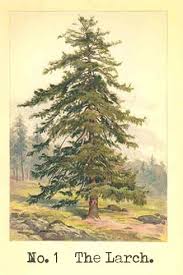Android browsers can already add pages to home screen but Hermit takes this even futher.
It has significantly better UX with frameless and full screen modes. You can bookmark pages, so on Lemmy you can quickly bookmark community in specific sorting order. There are user scripts and blockers and loads of customization. You can even add push notifications for changes on the site or RSS feed.
I’ve been running most Fediverse web apps through Hermit and it works really well! The only exception is that I couldn’t figure out how to setup notifications on Mastodon.
deleted by creator
It is. I was wondering about Hermit’s business license and business model (free app? Free app with subscription-based premium? Anything else?), and this tells a lot. So, I see the upside of using this to replace some potentially invasive apps. However, I don’t it being that useful to replace open-source, less invasive apps.
From their website it seems to be a one time purchase of 7€, at least in Europe. Didn’t see a subscription option.
They used to have a subscription option but got rid of it
Ok, maybe not a “native” app but it’s pretty close when configured well!
is it on FDroid?
Native Alpha is somewhat equivalent. Very barebones however.
unfortunately no
Tried it for Kbin, and in that specific case the only advantage it seems to have over Chrome’s wep app function is the rotation bug. That’s great, but most of the features that might be worthwhile are locked behind a paywall.
I use hermit as an alternative approach to multiple chrome profiles because somehow android doesn’t support this.
Hermit sandboxes your apps so you can have separate auth for the same “apps”.
Native Alpha also works decently
That’s what I’ve been using. I tried with firefox, but the scrolling felt laggy on my phone while it was smooth on hermit.
That’s a really good tip! I used Hermit back when Facebook split its app into two and I didn’t want a separate Messenger app on my phone.
It works fairly well.
It does have the drawback of only being able to be logged in on one account per instance, so if you share a device with someone, or just use multiple accounts yourself, you’ll have to switch manually.
It isn’t quite as good as a well built app because it’s just a browser with tricks, but you have full access feature wise, and it’s “good enough”
You can create lite app for each account. You can even duplicate existing ones to retain the same settings.
Counting the default and the additional 5 sandboxes you get 6 account logins for the same site. Sharing your device is not a typical use case but happens. You can send a suggestion to the dev to increase the sandbox count. Perhaps, he can increase it higher to fit your use case.
But, I think better would be to install hermit in a seperate android profile alongside the apps the mentioned person would use. Seperating your and his/her account data would be better.
Is it similar to IceRaven?
Why is this better than just installing a site as a PWA from a browser?
kbin as a PWA from Fennec works great.
Same situation here. Firefox PWAs are already frameless and full screen. Your Firefox extensions remain active within PWAs, so you can use your ad blockers, user CSS or JS, etc. The only feature from that list that Firefox seems to be missing is any way to add bookmarks.
How do you get user CSS on Firefox mobile? I’ve been trying, but the Stylus extension doesn’t seem to be compatible.
I actually forgot that it’s more complicated than I made it seem, that’s on me. Firefox does make it pretty difficult to add unsupported extensions.
First off, it’s not possible on the stable Firefox Android; officially, it’s a feature that’s currently only available in the Beta or Nightly Firefox branches, which are provided as separate apps in the Google Play Store (or wherever you get your apps). Personally, I’d recommend the Beta build over the Nightly since it’s less likely to have severe bugs. Even if you’re just using Firefox Android “normally” and don’t need it for this purpose, I still think the Beta is an improvement over the stable version because it enables access to less user-friendly parts of the Firefox interface like the
about:configpage, where you can mess around under the hood. Alternatively, you could use Fennec F-Droid, which is a fork of current Firefox Android which supports the same feature.If you want to personally pick and choose which extensions you’re able to install, there’s a solid guide to the whole process you can follow, but you need to register a Mozilla account, create a custom add-on collection and add all of the addons you want to that list, then switch from Firefox’s official approved extension list to your personal custom one, at which point you can start installing any of the addons from your list.
If that’s more of a hassle than you’re prepared to deal with, you could use somebody else’s ready-made custom add-on collection to skip out the part about registering an account and building your collection. You don’t have to trust me if you don’t want, but I just put together a collection of all the officially supported Firefox Android extensions plus Stylus, which you can see here: https://addons.mozilla.org/en-US/firefox/collections/17632282/Plus-Extras/
To add this or your own custom collection to Firefox Beta/Nightly/Fennec, you’ll need to
- open to the three dots menu in the browser (next to the address bar)
- open Settings
- scroll all the way down to “About Firefox Beta” or similar and open it
- tap on the “Firefox Browser” logo/text 5 times
- hit back
- scroll back up a little bit to the new (!) Custom Add-on collection button
- enter your custom collection, e.g.
17632282andPlus-Extrasif you want to use my setup from above - press OK, the browser will now restart
The next time you go to the Add-ons page and forever until you change it (you can make both fields empty to go back to Firefox’s official list), it will populate the available plugins list from there instead of Firefox’s.
Thanks for the guide! Just got Firefox beta and used your list to get Stylus installed. Don’t have a particular stylesheet to use for Kbin mobile yet, but glad to have the option.
Thanks for the tip on beta vs stable. I use both on my phone and haven’t been liking how Firefox stable treated my kbin link as a bookmark not a web app.
Is it on FDroid?
I don’t really see how this adds a whole lot except for removing the frames of the browser app. But in exchange you lose the ability to use addons and their corresponding scripts & styles, while all the extra features are paywalled.
I mean there is no such thing as a free lunch. It has sandboxes, scripts, multi instances, website sync and other stuff. But, I agree most wouldn’t find much value in it. I frequent some websites quite a bit and some in rare cases. Managing them in Firefox and Samsung internet isn’t that seamless. Hermit is like a launcher for all my lite apps which I can launch when needed which is neat.
Unfortunately browser apps are really buggy and never really cared for by neither Chrome or Firefox. So, it’s always like using a beta feature that sometimes works compared to Hermit which is quite polished.
One thing I don’t understand is why when you add a lite app(Reddit, Facebook, LinkedIn), go to login on that site and click to autofill with Bitwarden, why does it show as com.chimbori.hermitcrab?
Does this mean the Hermit app can see your login details for each site?

That happens when the browser doesn’t send the url of the website in question properly in which case the app name is captured. When I added my instance as a lite app it autofills normally and only associated the site with the login. I use the keepassDX app and I’m on android 13. Which version of android are you on?
That’s a very good point. I’m not sure.
I know Hermit is using system’s browser which is known to be leaky (that’s what tiktok got in trouble for recently) and not as secure as Firefox. If you need security it’s probably best to stick with Firefox imo.