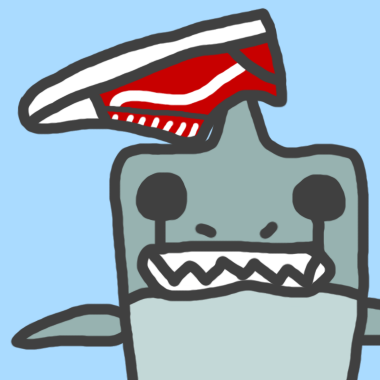Recently purchased a 1TB sabrent card to upgrade my deck’s internal storage. I know I could flash a fresh SteamOS image, but since I have an M2 adapter, it would be great if I could just clone the old drive instead, allowing me to keep the games I’ve downloaded and other software I’ve installed.
Does anyone have any suggestions for tools or tips for doing this? Thanks in advance!
I did this on my upgrade from 256GB to 1TB!
Instead of using gparted though I booted Clonezilla off the Deck and cloned it that way, took about 45-60 minutes to clone the drive and I was up and going. Honestly would suggest anyone do it that way if possible.
Let me know if you’ve got some questions.
I’m considering doing this but the one thing I’m not sure about is how to connect both drives at the same time. Did you use a USB dongle or something?
Yeah I have a USB-C dock that allowed me to hook up both at the same time
You should be able to have one drive plugged into the m.2 slot on the deck, and the other connected via an m.2 to USB adapter.
Glad to know Clonezilla does work for the deck - it’s one of my favorite tools and what I use for full system images on all my computers.
Its great, I had struggled trying to get everything working without it but afterwards took me 5 min to get setup and cloning. One of the strongest tools to have in your kit.
I saw a few generalized recommendations for Clonezilla, but I was unsure if it would work with Deck. That’s great to know, thank you!
The easiest way would be to use gparted from a USB drive. It has an interface to do all this, as well as resize the cloned partition to fill the entire new drive.
You probably want a tool like Clonezilla that will image and clone the existing M.2 drive to the new drive.
The simplest way would likely be to use a USB-C hub on your Steam Deck, plug in your new M.2 and adapter, and boot Clonezilla from a flash drive to do the image/clone. Then install the new M.2 and you theoretically should be good to go.
I’m not fully familiar with SteamOS’s partition structure so there’s a chance for some compatibility issues with the SteamOS bootloader or something like that, but worst-case scenario would be you just do a clean install of SteamOS on the new M.2 if the clone doesn’t work.