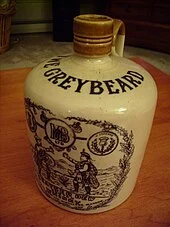docker compose
I’m using a v2 - notice the lack of a dash between docker and compose.
I’ve recently learnt of the default filenames docker compose is trying to
source upon invocation and decided to give it a try. The files are:
- compose.yml
- compose.override.yml
I have split the default docker-compose.yml that lemmy comes with into 2
parts - compose.yml holds pict-rs, postfix and, in my case,
gatus. compose.override.yml is responsible for lemmy services only. This is
what the files contain:
compose.yml
x-logging: &default-logging
driver: "json-file"
options:
max-size: "20m"
max-file: "4"
services:
pictrs:
image: asonix/pictrs:0.5.0
user: 991:991
ports:
- "127.0.0.1:28394:8080"
volumes:
- ./volumes/pictrs:/mnt
restart: always
logging: *default-logging
entrypoint: /sbin/tini -- /usr/local/bin/pict-rs run
environment:
- PICTRS__OLD_REPO__PATH=/mnt/sled-repo
- PICTRS__REPO__TYPE=postgres
- PICTRS__REPO__URL=postgres://pictrs:<redacted>@psql:5432/pictrs
- RUST_LOG=warn
- PICTRS__MEDIA__MAX_FILE_SIZE=1
- PICTRS__MEDIA__IMAGE__FORMAT=webp
deploy:
resources:
limits:
memory: 512m
postfix:
image: mwader/postfix-relay
environment:
- POSTFIX_myhostname=lemmy.cafe
volumes:
- ./volumes/postfix:/etc/postfix
restart: "always"
logging: *default-logging
gatus:
image: twinproduction/gatus
ports:
- "8080:8080"
volumes:
- ./volumes/gatus:/config
restart: always
logging: *default-logging
deploy:
resources:
limits:
memory: 128M
compose.override.yml is actually a hardlink to the currently active
deployment. I have two separate files - compose-green.yml and
compose-blue.yml. This allows me to prepare and deploy an upgrade to lemmy
while the old version is still running.
compose-green.yml
services:
lemmy-green:
image: dessalines/lemmy:0.19.2
hostname: lemmy-green
ports:
- "127.0.1.1:14422:8536"
restart: always
logging: *default-logging
environment:
- RUST_LOG="warn"
volumes:
- ./lemmy.hjson:/config/config.hjson
# depends_on:
# - pictrs
deploy:
resources:
limits:
# cpus: "0.1"
memory: 128m
entrypoint: lemmy_server --disable-activity-sending --disable-scheduled-tasks
lemmy-federation-green:
image: dessalines/lemmy:0.19.2
hostname: lemmy-federation-green
ports:
- "127.0.1.1:14423:8536"
restart: always
logging: *default-logging
environment:
- RUST_LOG="warn,activitypub_federation=info"
volumes:
- ./lemmy-federation.hjson:/config/config.hjson
# depends_on:
# - pictrs
deploy:
resources:
limits:
cpus: "0.2"
memory: 512m
entrypoint: lemmy_server --disable-http-server --disable-scheduled-tasks
lemmy-tasks-green:
image: dessalines/lemmy:0.19.2
hostname: lemmy-tasks
ports:
- "127.0.1.1:14424:8536"
restart: always
logging: *default-logging
environment:
- RUST_LOG="info"
volumes:
- ./lemmy-tasks.hjson:/config/config.hjson
# depends_on:
# - pictrs
deploy:
resources:
limits:
cpus: "0.1"
memory: 128m
entrypoint: lemmy_server --disable-http-server --disable-activity-sending
#############################################################################
lemmy-ui-green:
image: dessalines/lemmy-ui:0.19.2
ports:
- "127.0.1.1:17862:1234"
restart: always
logging: *default-logging
environment:
- LEMMY_UI_LEMMY_INTERNAL_HOST=lemmy-green:8536
- LEMMY_UI_LEMMY_EXTERNAL_HOST=lemmy.cafe
- LEMMY_UI_HTTPS=true
volumes:
- ./volumes/lemmy-ui/extra_themes:/app/extra_themes
depends_on:
- lemmy-green
deploy:
resources:
limits:
memory: 256m
compose-blue.yml
services:
lemmy-blue:
image: dessalines/lemmy:0.19.2-rc.5
hostname: lemmy-blue
ports:
- "127.0.2.1:14422:8536"
restart: always
logging: *default-logging
environment:
- RUST_LOG="warn"
volumes:
- ./lemmy.hjson:/config/config.hjson
# depends_on:
# - pictrs
deploy:
resources:
limits:
# cpus: "0.1"
memory: 128m
entrypoint: lemmy_server --disable-activity-sending --disable-scheduled-tasks
lemmy-federation-blue:
image: dessalines/lemmy:0.19.2-rc.5
hostname: lemmy-federation-blue
ports:
- "127.0.2.1:14423:8536"
restart: always
logging: *default-logging
environment:
- RUST_LOG="warn,activitypub_federation=info"
volumes:
- ./lemmy-federation.hjson:/config/config.hjson
# depends_on:
# - pictrs
deploy:
resources:
limits:
cpus: "0.2"
memory: 512m
entrypoint: lemmy_server --disable-http-server --disable-scheduled-tasks
lemmy-tasks-blue:
image: dessalines/lemmy:0.19.2-rc.5
hostname: lemmy-tasks-blue
ports:
- "127.0.2.1:14424:8536"
restart: always
logging: *default-logging
environment:
- RUST_LOG="info"
volumes:
- ./lemmy-tasks.hjson:/config/config.hjson
# depends_on:
# - pictrs
deploy:
resources:
limits:
cpus: "0.1"
memory: 128m
entrypoint: lemmy_server --disable-http-server --disable-activity-sending
#############################################################################
lemmy-ui-blue:
image: dessalines/lemmy-ui:0.19.2-rc.5
ports:
- "127.0.2.1:17862:1234"
restart: always
logging: *default-logging
environment:
- LEMMY_UI_LEMMY_INTERNAL_HOST=lemmy-blue:8536
- LEMMY_UI_LEMMY_EXTERNAL_HOST=lemmy.cafe
- LEMMY_UI_HTTPS=true
volumes:
- ./volumes/lemmy-ui/extra_themes:/app/extra_themes
depends_on:
- lemmy-blue
deploy:
resources:
limits:
memory: 256m
The only constant different between the two is the IP address I use to expose them to the host. I’ve tried using ports, but found that it’s much easier to follow it in my mind by sticking to the ports and changing the bound IP.
I also have two nginx configs to reflect the different IP for green/blue
deployments, but pasting the whole config here would be a tad too much.
No-downtime upgrade
Let’s say green is the currently active deployment. In that case - edit the compose-blue.yml file to change the version of lemmy on all 4 components - lemmy, federation, tasks and ui. Then bring down the tasks container from the active deployment, activate the whole of blue deployment and link it to be the compose.override.yml. Once the tasks container is done with whatever tasks it’s supposed to do - switch over the nginx config. Et voilà - no downtime upgrade is live!
Now all that’s left to do is tear down the green containers.
docker compose down lemmy-tasks-green
docker compose -f compose-blue.yml up -d
ln -f compose-blue.yml compose.override.yml
# Wait for tasks to finish
ln -sf /etc/nginx/sites-available/lemmy.cafe-blue.conf /etc/sites-enabled/lemmy.cafe.conf
nginx -t && nginx -s reload
docker compose -f compose-green.yml down lemmy-green lemmy-federation-green lemmy-tasks-green lemmy-ui-green
lemmy.hjson
I have also multiplied lemmy.hjson to provide a bit more control.
lemmy.hjson
{
database: {
host: "psql"
port: 5432
user: "lemmy"
password: "<redacted>"
pool_size: 3
}
hostname: "lemmy.cafe"
pictrs: {
url: "http://pictrs:8080/"
api_key: "<redacted>"
}
email: {
smtp_server: "postfix:25"
smtp_from_address: "lemmy@lemmy.cafe"
tls_type: "none"
}
}
lemmy-federation.hjson
{
database: {
host: "psql"
port: 5432
user: "lemmy_federation"
password: "<redacted>"
pool_size: 10
}
hostname: "lemmy.cafe"
pictrs: {
url: "http://pictrs:8080/"
api_key: "<redacted>"
}
email: {
smtp_server: "postfix:25"
smtp_from_address: "lemmy@lemmy.cafe"
tls_type: "none"
}
worker_count: 10
retry_count: 2
}
lemmy-tasks.hjson
{
database: {
host: "10.20.0.2"
port: 5432
user: "lemmy_tasks"
password: "<redacted>"
pool_size: 3
}
hostname: "lemmy.cafe"
pictrs: {
url: "http://pictrs:8080/"
api_key: "<redacted>"
}
email: {
smtp_server: "postfix:25"
smtp_from_address: "lemmy@lemmy.cafe"
tls_type: "none"
}
}
I suspect it might be possible to remove pict-rs and/or email config from some of them, but honestly it’s not a big deal and I haven’t had enough time, yet, to look at it.
Future steps
I’d like to script the actual switch-over - it’s really trivial, especially since most of the parts are there already. All I’d really like is apply strict failure mode on the script and see how it behaves; do a few actual upgrades.
Once that happens - I’ll post it here.
So long and thanks for all the fish!
Thanks for this, I’m working on setting up a personal instance in my k8s cluster and there are some parts that I’ve yet to fully understand so I’m hoping your working config can point me in the right direction
Feel free to reach out here, on matrix or simplex!