I had been waiting for a really long time for that video by the Linux Experiment (really good Linux youtuber) which is also available there: https://tilvids.com/w/bLPmGvqHd69ANdPdhRZXWV .
Sadly, as I’m on Fedora, there are a few differences from Ubuntu (DNF instead of APT) and I can’t use the PPA from the github links ( https://github.com/quickemu-project/quickgui/releases?page=1 , https://github.com/quickemu-project/quickemu?tab=readme-ov-file ).
I’m sure it’s easy once you get to the beginning of the video but since I can’t install quickgui and I’m stuck.
It would be really nice if I could get some help as I’m sure it’s fairly easy for someone more knowleadgable than me.
I should just add that I don’t even really know what DNF, APT and PPA are. I just know it’s related to my problem.
Edit: Basically I’m stuck at the part where you have to use the terminal to install quickgui with these lines
sudo add-apt-repository ppa:yannick-mauray/quickgui sudo apt update sudo apt install quickgui


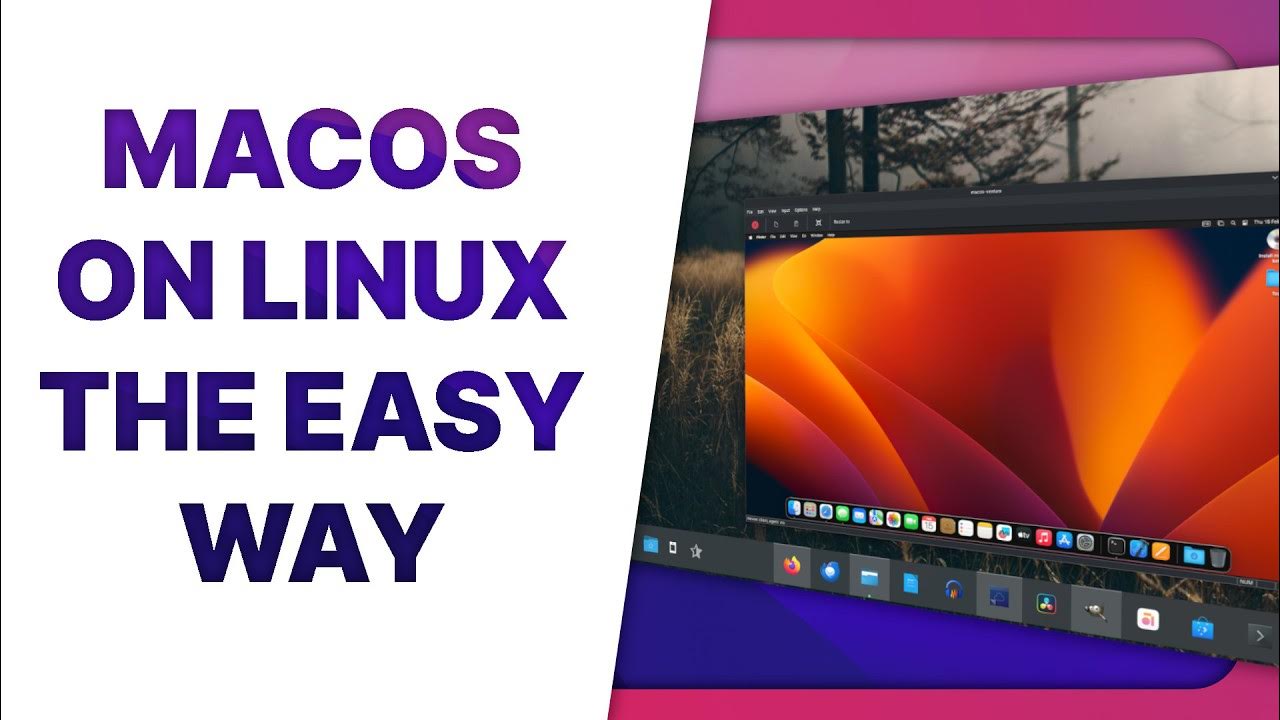
dnf and apt are both package managers, they function a bit different. The ppa is a personal repository set up for apt, so it qon’t work in combination with dnf. You could try and set up quickgui through the build instructions with the tarball on their github page, but as far as I can read right now quickemu does work on fedora through dnf
Yeah I really have to learn RPM and make a COPR.
Googled around a bit, seems like this is the official guide