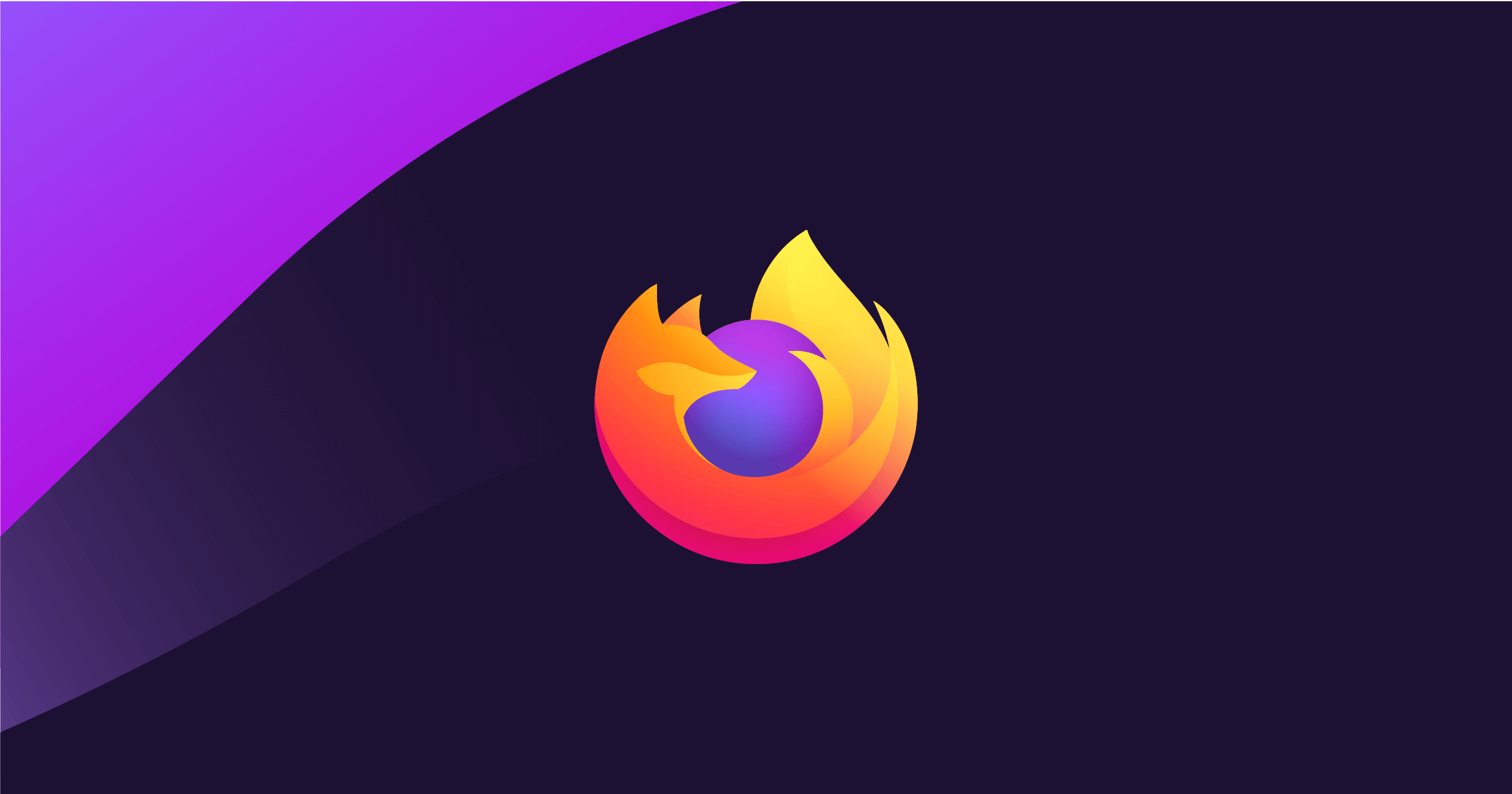- cross-posted to:
- firefox@fedia.io
- firefox@lemmy.ml
- cross-posted to:
- firefox@fedia.io
- firefox@lemmy.ml
Firefox now imports TLS trust anchors (e.g., certificates) from the operating system root store. This will be enabled by default on Windows, macOS, and Android, and if needed, can be turned off in settings (Preferences → Privacy & Security → Certificates).
About time.
Firefox has enabled Cookie Banner Blocker by default in private windows for all users in Germany. Firefox will now auto-refuse cookies and dismiss annoying cookie banners for supported sites.
And the rest of the world when?
Yes I want that cookie banner blocker! I think it can be activated in the about:config
So VPN to a German exit node before downloading?
cookiebanners.bannerClicking.enabled and cookiebanners.service.mode. By setting the latter to 2 you will make Firefox click no on banners that request permissions to use cookies on sites
Based on this ghacks article.
Setting cookiebanners.service.mode
- 0 disable the feature.
- 1 to set it to handle Reject All banners only and ignore the rest
- 2 to make Reject All the default, but fall back to Accept All, if the former is not available