Ok, I know this is outside of the norm for this page, I don’t really care.
Backstory: I buy things from estate auctions on hi-bid. Nobody else bid on this so I got it for the minimum bid, $2.50 USD.
It was missing the hdd, and it was in a filthy barn.
Side note: auctions are generally “as-is, where is” that means you pick these items up at the location of the estate, they usually pull things out and organize them, but they don’t clean them or anything usually.
I have an extra IDE HDD, so I threw that in and tried to install Windows XP. I got errors halfway through saying “setup cannot copy the file:”
Then I got it to go all the way through, but it won’t boot.
Then I got a system error that the HDD is not present.
I tried an IDE adapted SSD, still not recognized.
Then I got the HDD recognized again.
I figured I would check the ram: 1x 256MB. I threw in 2x512MB, that’s a neat trick.
I also swapped out the cd drive since it was having a hard time opening up anyway.
Now I’m back to, “setup cannot copy the file:”
Maybe a bad CD burn? Idk, it’s been awhile since I’ve done this.
That machine was built during the capacitor plague. It could have all sorts of weirdness going on. Have you ran any hardware diagnostics yet? Did you notice any distended caps when installing the hdd?
I looked over the caps and didn’t see anything. I did figure out that the HDD problem was simply a BIOS setting. The settings are not intuitive.
This was my thought too. Whenever you open one of these Dells you always see swollen, leaky capacitors. They can cause some very odd behavior, such as only booting exactly one in three times.
Theoretically, it should be relatively straightforward to find and replace them if you were really dedicated
The problem I’ve always had with mobo caps is the high heat solder they used. You either need to use an extremely high wattage heat source or you need to get a lower temp solder to bond to the existing solder so that you can melt it with a regular iron.
Sucsess!

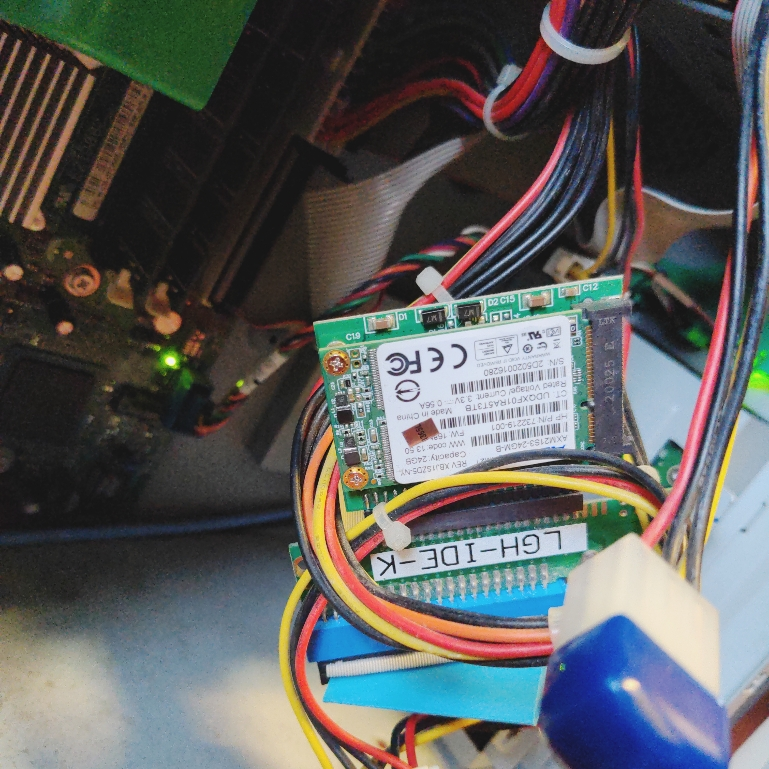
I swapped the system battery with a good one. Maybe it’s losing something on restart when the install actually completes.
Does it have a requirement for the first memory slot to be populated by something smaller than 256? Can you try a low end Linux OS just to get it up and running?
There is a bios setting for “os install” which limits the amount of available ram, I believe that is for older os’s. This one shipped at the very end of windows xp in around 2005.
If the HDD is intermittently not being detected even in the BIOS, there’s probably an issue with the hardware involved. Flaky IDE port on the mobo? Bad power or data cable? Overheating? Or, as someone has already suggested, capacitor plague?
I can’t remember whether Dells of that era had manufacturer hardware lockin issues or not.
I swapped cables and etc. It turned out to be a bios setting for the drive. I think the bad battery just caused the settings to get wiped.
Why it was intermittent like that makes no sense though, but it’s good after I figured out how to enable that drive number.
Do you know, with absolute certainty, that the RAM and CD Drive are compatible with your laptop? Talking like manufacturer, model, capacity, speed, the whole shebang.
IMO the RAM is probably what is causing issues, I’d stick a single stick of comparable RAM back into the first slot and try again.
It was my spare drive causing the issues!
I figured out that I did not have the correct setting in the BIOS to enable drive 0 on the 1st ide bus. Then I kept having installation issues.
I swapped back the SSD and installation went flawlessly!
This is a desktop btw.
It is using IDE drives, no sata ports at all. The Ram is DDR 400MHz.
It doesn’t even have an AGP slot, only 3x PCI slots with a 56k modem card in one of them.
Lmao, I wonder what kind of USB standard it uses.
Back in the day, I modded PS2s and preferred FTP for file transfers since the HDD and USB were slower than the LAN haaahaahaha
I’m glad you figured it out though, old tech can be a headache.
Apparently the Dimension 3000 can boot from usb, so it might be worth a shot to burn xp to a spare drive.
Cool, I’ll try that instead. I didn’t think it could do that.
Edit: that might require a bios update as I don’t see it as an option under “boot sequence”
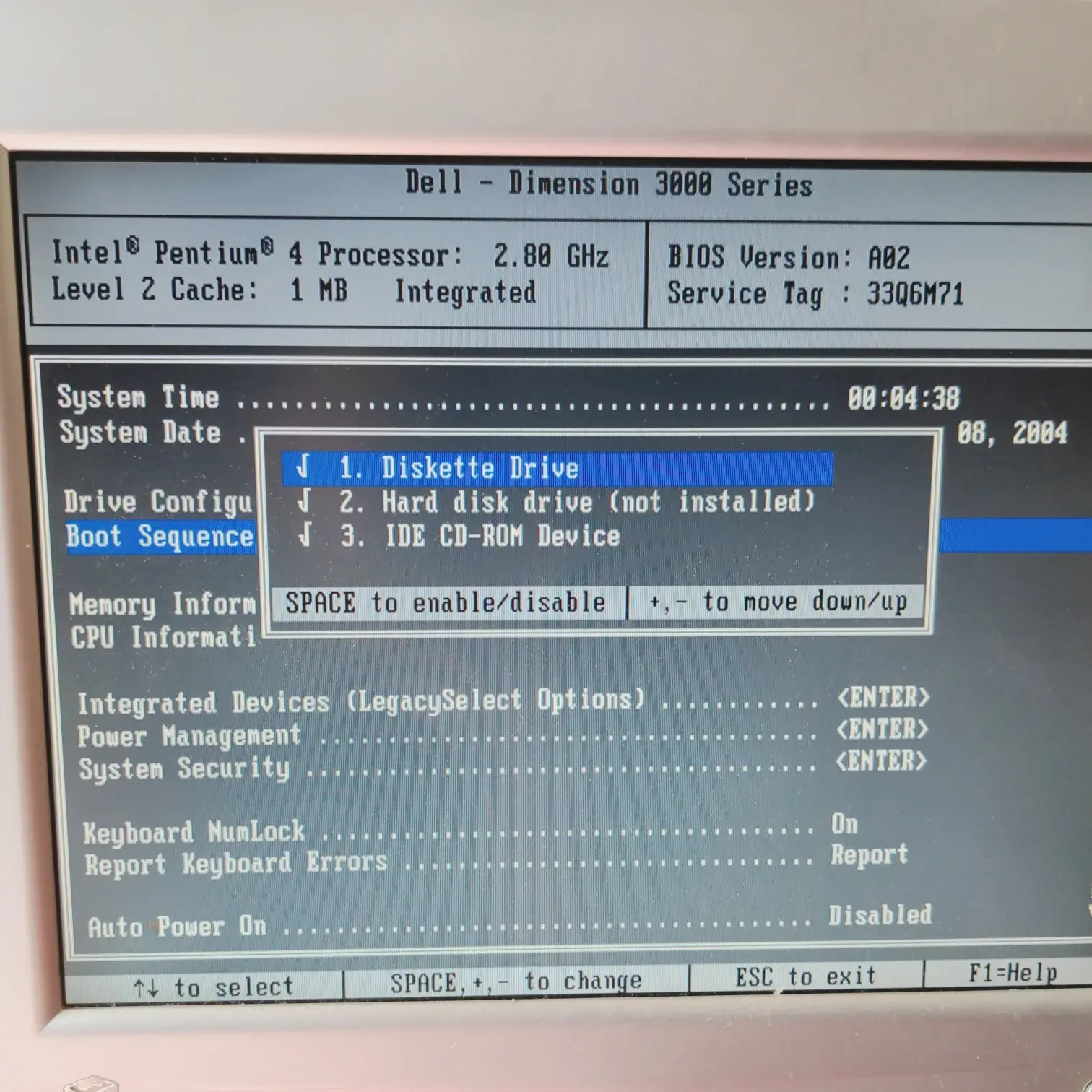
Old machines are a pain.
I like tinkering, it’s meditative to me.





